I've not yet tried this and was curious if a DSO live stack would work with an OSC camera if you paused it and switched filters and resumed.
I'm thinking of luminance (UC/IR cut) as one filter and narrowband (IDAS-NBZ) as the other filter. I'm not sure if order will matter. The thought is to try a 50/50 live stack with 10 minutes of each.
I don't know if switching a flat in the middle of a live stack is even doable. I've wanted to try this for a while now but I've been out of business with clouds for almost two weeks.
Live Stacking and Pausing to Switch Filters
- admin
- Site Admin
- Posts: 13344
- Joined: Sat Feb 11, 2017 3:52 pm
- Location: Vale of the White Horse, UK
- Contact:
Re: Live Stacking and Pausing to Switch Filters
Hi,
I think it would probably work in the sense that you could resume the stack and continue adding frames. Quite how nice looking the results would be is another matter entirely!
You could certainly pause, change filter, change flat, adjust exposure (probably needd to try to keep the individual frame brightness similar) and then resume. Stacking just requires enough stars to be detected and any filters (FWHM, brightness) that you have enabled to be satisfied.
It will be interesting to see the results - probably a good idea to save the raw frames from the camera if you don't already do that so that you can re-stack with different options or different software if the output isn't as good as you'd like.
cheers,
Robin
I think it would probably work in the sense that you could resume the stack and continue adding frames. Quite how nice looking the results would be is another matter entirely!
You could certainly pause, change filter, change flat, adjust exposure (probably needd to try to keep the individual frame brightness similar) and then resume. Stacking just requires enough stars to be detected and any filters (FWHM, brightness) that you have enabled to be satisfied.
It will be interesting to see the results - probably a good idea to save the raw frames from the camera if you don't already do that so that you can re-stack with different options or different software if the output isn't as good as you'd like.
cheers,
Robin
Re: Live Stacking and Pausing to Switch Filters
Thank you for the reply and information!
I've not tried this yet but will give it a go soon. I'm thinking of the Flaming Star Nebula (IC 405 / Sh 2-229) as the test subject.
I've not tried this yet but will give it a go soon. I'm thinking of the Flaming Star Nebula (IC 405 / Sh 2-229) as the test subject.
Re: Live Stacking and Pausing to Switch Filters
I gave this a try last night and it did not work. I'm not sure why but when I resumed stacking the frames would not stack. The display just showed question marks for each frame.
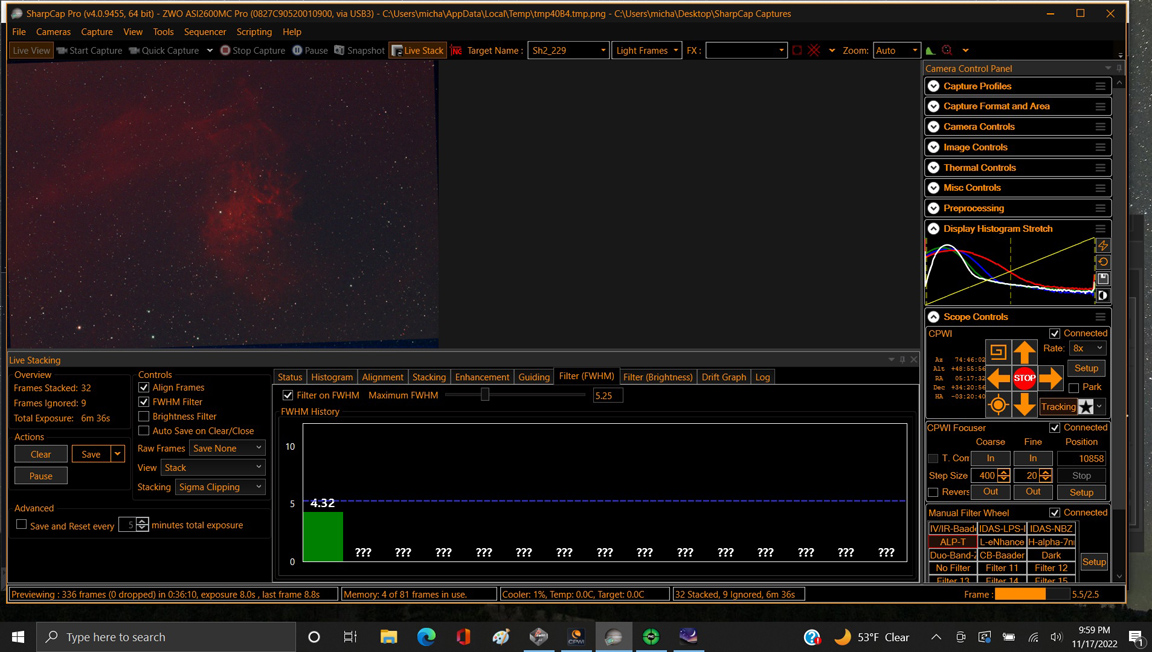
I'm attaching the log as well. I started stacking using an Antlia ALP-T filter and paused the stack to switch to no filter. During the pause I was able to use the FWHM tool to refocus without the filter. I switched the flat file and set a shorter exposure time. Then I resumed the live stack and the result is shown in the screen shot above.
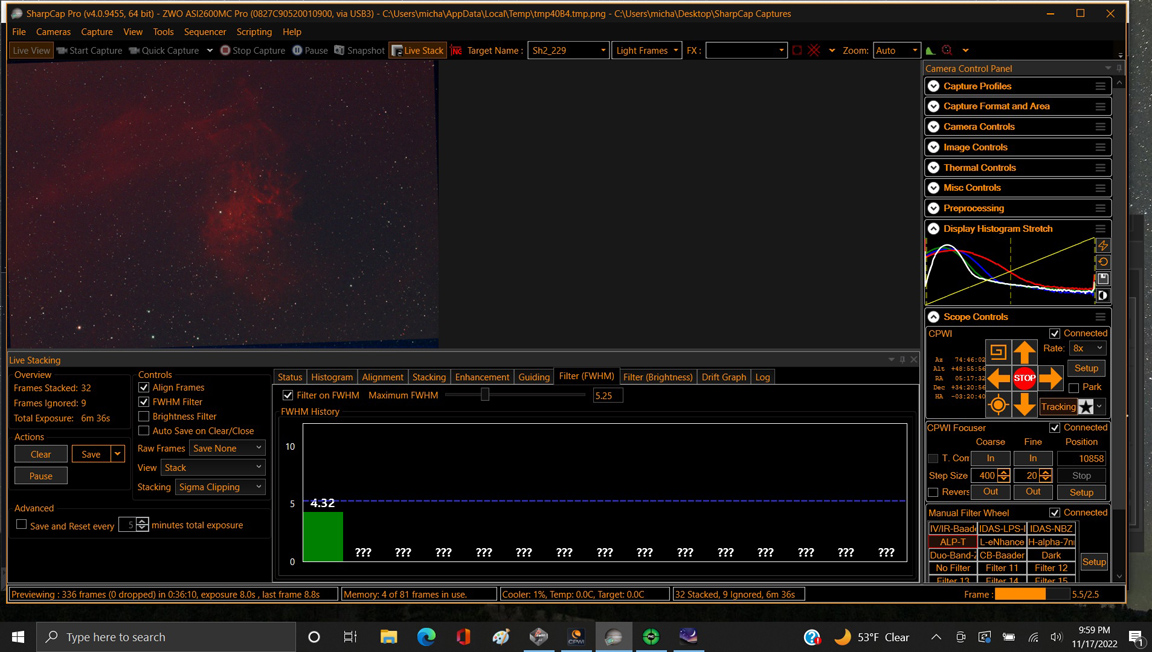
I'm attaching the log as well. I started stacking using an Antlia ALP-T filter and paused the stack to switch to no filter. During the pause I was able to use the FWHM tool to refocus without the filter. I switched the flat file and set a shorter exposure time. Then I resumed the live stack and the result is shown in the screen shot above.
- Attachments
-
- Log_2022-11-17T21_17_49-10004.log
- (449.12 KiB) Downloaded 30 times
- admin
- Site Admin
- Posts: 13344
- Joined: Sat Feb 11, 2017 3:52 pm
- Location: Vale of the White Horse, UK
- Contact:
Re: Live Stacking and Pausing to Switch Filters
Hi,
there is no 'smoking gun' in the log to point to what went wrong, but the '???' on the FWHM would tend to indicate that there were problems with star detection after the filter change, either
1) The image became dimmer, so no stars (or very few stars) were detected
or
2) The image became brighter, making all the detected stars saturated. SharpCap will not use saturated stars for FWHM calculations, since they give misleading results
In either case, if you try again, flip to the alignment tab of the live stacking settings and see what the star detection numbers look like before and after the filter change - after the change you may need to adjust sensitivity, exposure or other parameters to get the star detection back into a healthy state.
cheers,
Robin
there is no 'smoking gun' in the log to point to what went wrong, but the '???' on the FWHM would tend to indicate that there were problems with star detection after the filter change, either
1) The image became dimmer, so no stars (or very few stars) were detected
or
2) The image became brighter, making all the detected stars saturated. SharpCap will not use saturated stars for FWHM calculations, since they give misleading results
In either case, if you try again, flip to the alignment tab of the live stacking settings and see what the star detection numbers look like before and after the filter change - after the change you may need to adjust sensitivity, exposure or other parameters to get the star detection back into a healthy state.
cheers,
Robin