Cannot get Polar Alignment to Solve on Step 1 Screen
-
randysmith22
- Posts: 5
- Joined: Mon Sep 26, 2022 3:48 am
Cannot get Polar Alignment to Solve on Step 1 Screen
I am new with this software and would like to get some guidance on what I am doing wrong when I try to use Sharp Cap to Polar Align. I have a Celestron 127 telescope with a Explore Scientific iEX)S 100 tracking mount, and Celestron Neximage Curst C camera. I tried a couple of times to use the polar align but cannot get past the first step. I have adjusted the gain and exposure but nothing.
Screen Shot is attached.
Do I need to adjust the Sensitivity and Noise Adjustment on this screen?
I have entered my longitude and latitude.
I would appreiciate any help. I am new to all this and would like to learn how to polar align with this software since it is difficult to properly see Polaris from my house due to the light.
Screen Shot is attached.
Do I need to adjust the Sensitivity and Noise Adjustment on this screen?
I have entered my longitude and latitude.
I would appreiciate any help. I am new to all this and would like to learn how to polar align with this software since it is difficult to properly see Polaris from my house due to the light.
- Attachments
-
- Polar Align Screen2.jpg (152.64 KiB) Viewed 5466 times
- admin
- Site Admin
- Posts: 13344
- Joined: Sat Feb 11, 2017 3:52 pm
- Location: Vale of the White Horse, UK
- Contact:
Re: Cannot get Polar Alignment to Solve on Step 1 Screen
Hi,
So, I think there are two different Celestron 127 telescopes - the Newtonian one with a 1000mm focal length and the Mak-cas with about 1500mm focal length. Whichever you have, I think the biggest problem is that when combined with the Neximage burst camera, either will give you a really tiny field of view of the sky - much smaller than the 0.5 by 0.5 degrees that is the minimum for SharpCap polar alignment. You can check on this web site , https://astronomy.tools/calculators/field_of_view/ , but I would estimate your field of view will be somewhere in the 0.2 to 0.25 degrees range.
You will need to use a much shorter focal length telescope (about 200mm focal length - a small guide scope is good for this), or a camera with a much larger sensor to get the required field of view.
Once you do have the right field of view, the next thing to look at is the focus - I am struggling to see any stars in your screenshot below, but SharpCap is picking up something. Really, you should be seeing a good selection of sharply focused stars, like those shown in the image below
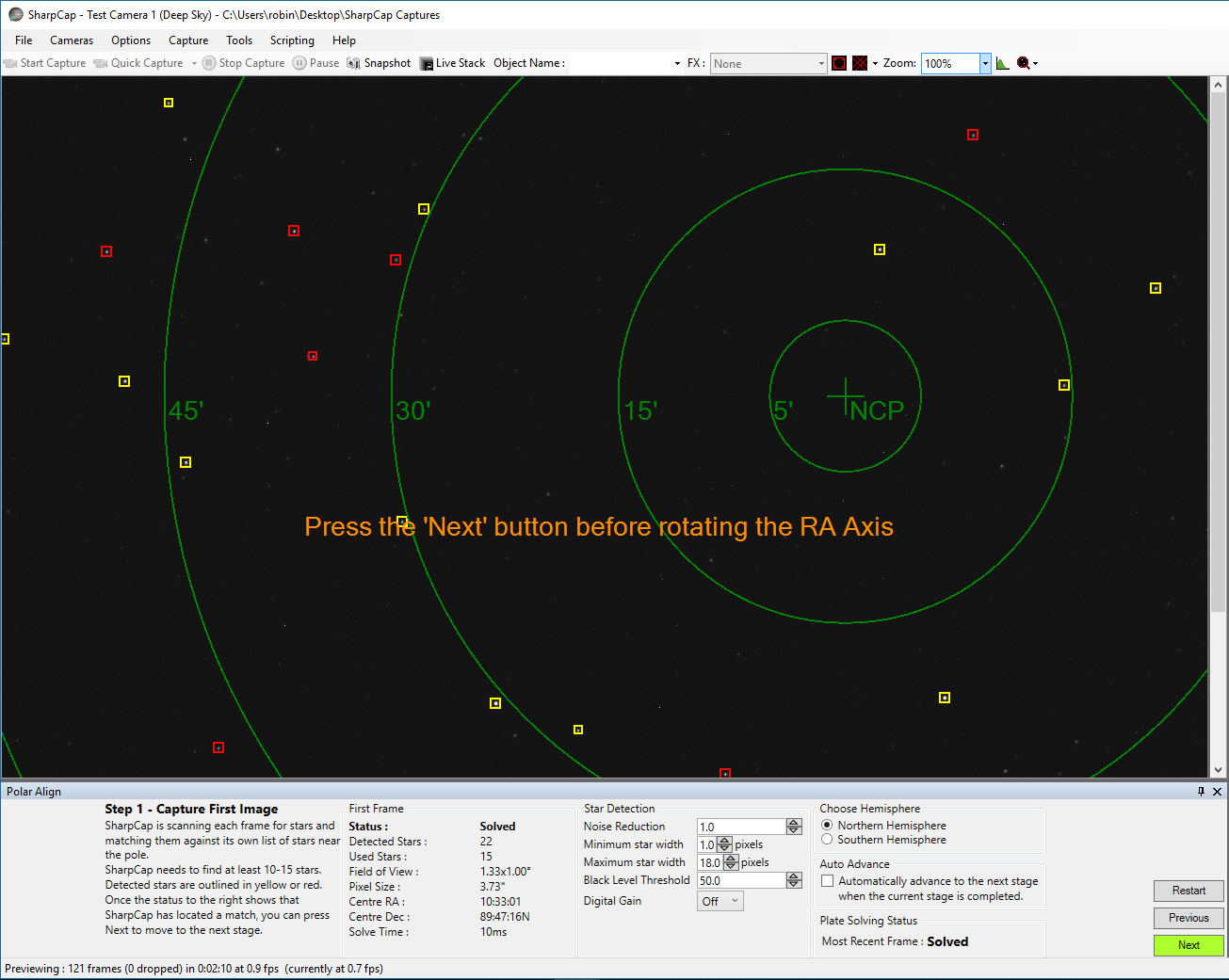
Hope this helps,
Robin
So, I think there are two different Celestron 127 telescopes - the Newtonian one with a 1000mm focal length and the Mak-cas with about 1500mm focal length. Whichever you have, I think the biggest problem is that when combined with the Neximage burst camera, either will give you a really tiny field of view of the sky - much smaller than the 0.5 by 0.5 degrees that is the minimum for SharpCap polar alignment. You can check on this web site , https://astronomy.tools/calculators/field_of_view/ , but I would estimate your field of view will be somewhere in the 0.2 to 0.25 degrees range.
You will need to use a much shorter focal length telescope (about 200mm focal length - a small guide scope is good for this), or a camera with a much larger sensor to get the required field of view.
Once you do have the right field of view, the next thing to look at is the focus - I am struggling to see any stars in your screenshot below, but SharpCap is picking up something. Really, you should be seeing a good selection of sharply focused stars, like those shown in the image below
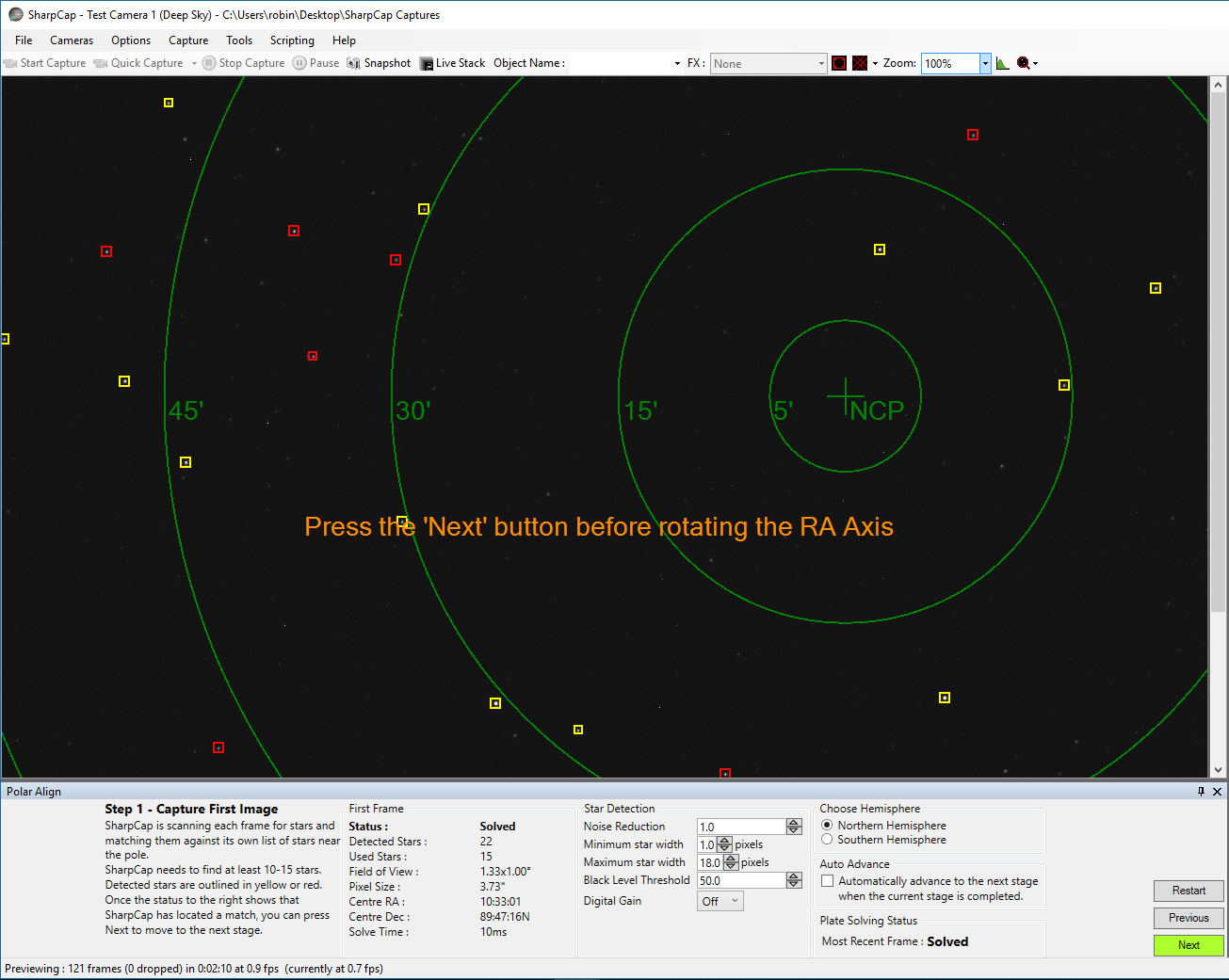
Hope this helps,
Robin
-
randysmith22
- Posts: 5
- Joined: Mon Sep 26, 2022 3:48 am
Re: Cannot get Polar Alignment to Solve on Step 1 Screen
Thanks for the response. I actually have the Celestron Powerseeker 127 EQ. This is a Newtorian scope. I looked up the focal length for this scope and it is 1000mm. I cannot find the field of view for the Neximage camera. As I said I am new to this and some of these terms are foreign to me. It appears that Sharp Cap would be a good tool for polar alignment and I would like to use it,
Should I use a different imaging camera. Could you make suggestions? Or is the telescope I am using the problem?
It is frustrating to properly track when you are not properly polar aligned. I seem to have difficulty in achieving polar alignment.
Would I need both new guide scope and imaging camera?
Thans in advance for any assistance.
Randy
Should I use a different imaging camera. Could you make suggestions? Or is the telescope I am using the problem?
It is frustrating to properly track when you are not properly polar aligned. I seem to have difficulty in achieving polar alignment.
Would I need both new guide scope and imaging camera?
Thans in advance for any assistance.
Randy
- admin
- Site Admin
- Posts: 13344
- Joined: Sat Feb 11, 2017 3:52 pm
- Location: Vale of the White Horse, UK
- Contact:
Re: Cannot get Polar Alignment to Solve on Step 1 Screen
Hi Randy,
so with your Powerseeker 127, the field of view is going to be 0.28 by 0.21 degrees, which is too small for SharpCap to work with by at least a factor of 2. Here's a screenshot from the field-of-view calculator page showing how it works
Your two choices are to use a shorter focal length telescope (relatively cheap) or to use a camera with a bigger sensor (more expensive).
The most common option is to use a camera like yours with a 'mini guide scope' with a focal length of between 100 and 200mm (aperture in the 30mm to 50mm range). This will give a much bigger field of view which should work fine. This would attach to your main telescope in the place of the visual finder scope.
You must make sure that the main telescope has a suitable mount - called a vixen guidscope mount. It will look something like this : https://www.rothervalleyoptics.co.uk/zw ... rings.html . Most telescope have this sort of mount to attach the finderscope, but sometimes big manufacturers like Celestron decide to use something different, so it is worth checking.
cheers,
Robin
so with your Powerseeker 127, the field of view is going to be 0.28 by 0.21 degrees, which is too small for SharpCap to work with by at least a factor of 2. Here's a screenshot from the field-of-view calculator page showing how it works
Your two choices are to use a shorter focal length telescope (relatively cheap) or to use a camera with a bigger sensor (more expensive).
The most common option is to use a camera like yours with a 'mini guide scope' with a focal length of between 100 and 200mm (aperture in the 30mm to 50mm range). This will give a much bigger field of view which should work fine. This would attach to your main telescope in the place of the visual finder scope.
You must make sure that the main telescope has a suitable mount - called a vixen guidscope mount. It will look something like this : https://www.rothervalleyoptics.co.uk/zw ... rings.html . Most telescope have this sort of mount to attach the finderscope, but sometimes big manufacturers like Celestron decide to use something different, so it is worth checking.
cheers,
Robin
-
randysmith22
- Posts: 5
- Joined: Mon Sep 26, 2022 3:48 am
Re: Cannot get Polar Alignment to Solve on Step 1 Screen
I got a mini guide scope as you suggested. I tried it tonight and still could not get pass the first stage (Could Not Solve).
I was looking around and saw something called Plate Solving. Do I need to do something with that?
I have included to screen shots 1. The Polar Alignment from the Sharp Cap Settings. 2. The Plate Solving page from the Sharp Cap Settings.
Do I need to do anything with these two?
Again thanks inadvance for any assistance.
Randy
I was looking around and saw something called Plate Solving. Do I need to do something with that?
I have included to screen shots 1. The Polar Alignment from the Sharp Cap Settings. 2. The Plate Solving page from the Sharp Cap Settings.
Do I need to do anything with these two?
Again thanks inadvance for any assistance.
Randy
- Attachments
-
- Polar Alignment Screen.jpg (44.84 KiB) Viewed 5320 times
-
- Plate Solving.jpg (148.32 KiB) Viewed 5320 times
- admin
- Site Admin
- Posts: 13344
- Joined: Sat Feb 11, 2017 3:52 pm
- Location: Vale of the White Horse, UK
- Contact:
Re: Cannot get Polar Alignment to Solve on Step 1 Screen
Hi Randy,
the 'plate solving' settings have nothing to do with polar alignment, so no need to worry about those.
The polar alignment settings obviously do relate to polar alignment, but they have limited impact mainly limited to corrections for atmospheric refraction and the correct calculation of whether to move up/down/left/right when adjusting - they will certainly not stop you from getting past the first stage.
The best thing to do is to capture both a screenshot of you stuck in polar alignment *and* an image file from the camera at that point (use the 'Snapshot' button). That will give me a much better idea of what is going on.
It's also important to have roughly the right camera settings - a good starting point is 2 second exposures and fairly high gain - that gets you a good chance of seeing plenty of stars. Decent focus is needed too.
cheers,
Robin
the 'plate solving' settings have nothing to do with polar alignment, so no need to worry about those.
The polar alignment settings obviously do relate to polar alignment, but they have limited impact mainly limited to corrections for atmospheric refraction and the correct calculation of whether to move up/down/left/right when adjusting - they will certainly not stop you from getting past the first stage.
The best thing to do is to capture both a screenshot of you stuck in polar alignment *and* an image file from the camera at that point (use the 'Snapshot' button). That will give me a much better idea of what is going on.
It's also important to have roughly the right camera settings - a good starting point is 2 second exposures and fairly high gain - that gets you a good chance of seeing plenty of stars. Decent focus is needed too.
cheers,
Robin
-
randysmith22
- Posts: 5
- Joined: Mon Sep 26, 2022 3:48 am
Re: Cannot get Polar Alignment to Solve on Step 1 Screen
I think my NexImage burst camera may have too much amplification. I did some playing during the day. I placed the Neximage camera into the ZXO mini guide scope I have. The specs on this camera is 30 mm lens diameter, focal lenght = 120 mm. https://astronomy-imaging-camera.com/pr ... ider-scope
I focused on an object about 1/2 mile away, then I placed several lens into the guide scope to get a comparison (ie: 20mm, 15 mm, 8 mm, then 4 mm)
The closest that came to the Neximage camera was the 4mm lens. This is why I believe the Neximage camera has too much amplification. Perhaps I am not using the proper terms. With the 20mm lens in the guide scope I say much more of the surrounding area around the target. The NexImage camera shows much less of the surrounding area.
I hope this makes sense. I guess I need to find another method of polar alignment. I do not think I can afford a new camera at this time. Any suggestions?
Thanks in advance for any advise..
Randy
I focused on an object about 1/2 mile away, then I placed several lens into the guide scope to get a comparison (ie: 20mm, 15 mm, 8 mm, then 4 mm)
The closest that came to the Neximage camera was the 4mm lens. This is why I believe the Neximage camera has too much amplification. Perhaps I am not using the proper terms. With the 20mm lens in the guide scope I say much more of the surrounding area around the target. The NexImage camera shows much less of the surrounding area.
I hope this makes sense. I guess I need to find another method of polar alignment. I do not think I can afford a new camera at this time. Any suggestions?
Thanks in advance for any advise..
Randy
- admin
- Site Admin
- Posts: 13344
- Joined: Sat Feb 11, 2017 3:52 pm
- Location: Vale of the White Horse, UK
- Contact:
Re: Cannot get Polar Alignment to Solve on Step 1 Screen
Hi Randy,
from the specs I can find online, the burst has a sensor size of 4.8mm x 3.6mm, which is the same as most cameras commonly used for polar alignment with this sort of guide scope. The field of view you see on the camera is entirely determined by two things - the focal length (120mm) and the sensor size (4.8x3.6mm). You will only see an area of about 2.3x1.7 degrees, which seems small, but is plenty for polar alignment.
What I can't find specified online is what is the maximum exposure that you have available on the camera? What options does SharpCap show for the exposure (how far does the exposure slider go in each direction- what's the highest/lowest value). Also, do you have an adjustment for gain available?
cheers,
Robin
from the specs I can find online, the burst has a sensor size of 4.8mm x 3.6mm, which is the same as most cameras commonly used for polar alignment with this sort of guide scope. The field of view you see on the camera is entirely determined by two things - the focal length (120mm) and the sensor size (4.8x3.6mm). You will only see an area of about 2.3x1.7 degrees, which seems small, but is plenty for polar alignment.
What I can't find specified online is what is the maximum exposure that you have available on the camera? What options does SharpCap show for the exposure (how far does the exposure slider go in each direction- what's the highest/lowest value). Also, do you have an adjustment for gain available?
cheers,
Robin
-
randysmith22
- Posts: 5
- Joined: Mon Sep 26, 2022 3:48 am
Re: Cannot get Polar Alignment to Solve on Step 1 Screen
Thanks Robin, it is good to hear the equipment I have should work. I will keep trying.
The values associated with the exposure is as the following
With the slider bar for the exposure the limits are .1 ms to 5 seconds
With LX mode checked the slider bar exposure limits are .1ms to 30 seconds
I do not know what the LX mode means. I say a youtube tutorial from someone that said insure LX is checked. But I think that is if the cameraz is a LX camera. I do not know whether the Neximage Burst is a LX camera. I did not see it listed as such.
The gain slider has a range of (1x - 0db) to (57.9x - 35.25db)
I hope this helps. Again thanks for your input.
Regards,
Randy
The values associated with the exposure is as the following
With the slider bar for the exposure the limits are .1 ms to 5 seconds
With LX mode checked the slider bar exposure limits are .1ms to 30 seconds
I do not know what the LX mode means. I say a youtube tutorial from someone that said insure LX is checked. But I think that is if the cameraz is a LX camera. I do not know whether the Neximage Burst is a LX camera. I did not see it listed as such.
The gain slider has a range of (1x - 0db) to (57.9x - 35.25db)
I hope this helps. Again thanks for your input.
Regards,
Randy
- admin
- Site Admin
- Posts: 13344
- Joined: Sat Feb 11, 2017 3:52 pm
- Location: Vale of the White Horse, UK
- Contact:
Re: Cannot get Polar Alignment to Solve on Step 1 Screen
Hi Randy,
ok, that all sounds fine. I would suggest that you set an exposure of 2s and a gain of about 40x as a first go for polar alignment (that means the gain will be making the image 40 times brighter than minimum gain would).
The 'LX' tickbox doesn't do anything to the camera it just changes the range of the exposure slider from the 'short exposure' mode - up to 5s to the 'long expousre' mode from 1s up to maximum. Lots of cameras have a very wide range of possible exposures (0.001ms to 1000s for instance), and having all of that range on a single slider makes adjustments very hard.
cheers,
Robin
ok, that all sounds fine. I would suggest that you set an exposure of 2s and a gain of about 40x as a first go for polar alignment (that means the gain will be making the image 40 times brighter than minimum gain would).
The 'LX' tickbox doesn't do anything to the camera it just changes the range of the exposure slider from the 'short exposure' mode - up to 5s to the 'long expousre' mode from 1s up to maximum. Lots of cameras have a very wide range of possible exposures (0.001ms to 1000s for instance), and having all of that range on a single slider makes adjustments very hard.
cheers,
Robin