Page 1 of 3
Auto focus settings
Posted: Fri Jun 10, 2022 11:02 am
by Chris_h
How do I adjust the settings for the auto focus routine? It does not seem to matter what values I plug in under options, it will still overshoot the focus point massively. It will then fail, saying it could not find best focus position.
I have no problem using the auto focus routine in SGP or NINA, so nothing wrong with the equipment.
Help!
Re: Auto focus settings
Posted: Fri Jun 10, 2022 12:44 pm
by admin
Hi Chris,
based on your graph I'd suggest a smaller step size, so that there are more points in the dip section. I think 5 is probably too few to allow SharpCap to be confident of fitting the data (maybe that is being pessimistic). If you reduce the step size so that you get 7-10 points in the dip it should be fine.
cheers,
Robin
Re: Auto focus settings
Posted: Fri Jun 10, 2022 2:10 pm
by Chris_h
Hi Robin,
I tried a lot of combinations. I even had it down to 1, expecting it to crawl in. But nothing changed. It always gave me the same graph you see in the screenshot.
I even fired up NINA and ran its auto focus, just to check if anything was wrong. But it worked flawlessly. So I am VERY confused!
Re: Auto focus settings
Posted: Sat Jun 11, 2022 12:55 pm
by admin
Hi Chris,
Ok, maybe you adjusted the wrong step size (and it is not clear which one to adjust).
You need to press the 'Options' button below the scan in/out buttons - when you press that you can adjust the step size used for autofocus. The steps shown on the right are used for manual adjustments not autofocus.
Hopefully that's it.
cheers,
Robin
Re: Auto focus settings
Posted: Sun Jun 12, 2022 12:11 am
by ChrisR Oz
Hi Robin,
I have a couple of problems using the “autofocus”. Firstly, it pops up two windows, one with a log and one asking to position the selection box. These fill the whole screen, which gets in the way. I need to move the log aside and then set a box BEFORE hitting OK on the pop-up. If I click OK only, it doesn’t seem to use the previous box. In the middle of the night, there’s too much to get wrong; I still find it simpler to manually offset the focus and then ‘reset’, ‘out’ to scan focus.
Perhaps the log could be optional (add a checkbox in “hardware” setup?) and make OK use current box. Also position the box pop-up to the right, so I can see if the current Box is still OK (else I can double click to position a new one)? Then most times a simple OK will start the process. If after a meridian flip, I need to reposition the box a little, I will see that immediately, rather than go looking for it.
Occasionally, I type incorrectly into the Focuser position and all hell breaks loose (stop Focuser, which seems to upset CPWI-SharpCap communication; restart SC; then get Focuser back). The autofocus is brilliant at avoiding these issues. It just needs a tweak.
Cheers, Chris.
Re: Auto focus settings
Posted: Sun Jun 12, 2022 1:53 pm
by Chris_h
Hi Robin,
I thought I did. But I will give it another go once the weather clears up.
Thanks again!
Re: Auto focus settings
Posted: Sun Jun 12, 2022 3:13 pm
by admin
Hi folks,
thanks for the feedback on the positioning of the progress/log window when running autofocus. I think moving it to the right is a good start to making it easier to use. It would be nice to get rid of as long as the progress is visible somewhere else. What I do want to avoid is any confusion in the form of 'I pressed autofocus and I have no idea what is happinging'...
cheers,
Robin
Re: Auto focus settings
Posted: Thu Jul 14, 2022 1:35 pm
by Chris_h
OK, it is starting to get darker again, so I thought I would give this another go. It still fails miserably..
When I open up the Options, I get these default settings:
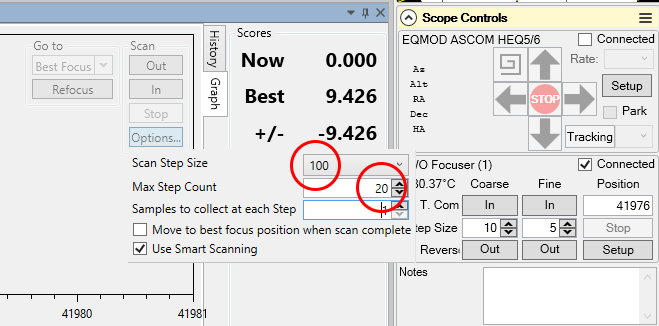
- sc01.jpg (108.29 KiB) Viewed 2189 times
If I run them, I get:
'Focus scan between 41066 and 42966 in 20 steps of 100' while running step Autofocus between 41066 and 42966 with 20 steps allowing for backlash up to 0'
OK, all is good, as these were the values that was set for Step Size and Step Count.
BUT, as you can see when I change the values, it will
STILL use the
OLD ones!
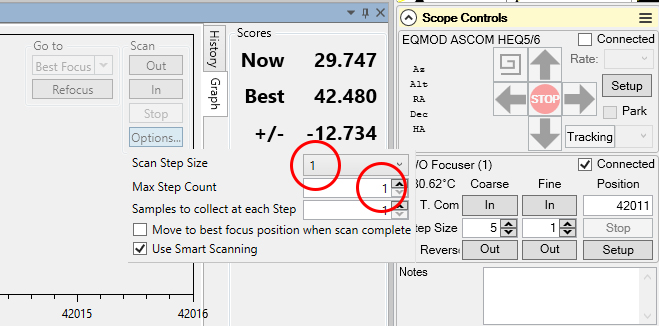
- sc02.jpg (107.2 KiB) Viewed 2189 times
'Focus scan between 41066 and 42966 in 20 steps of 100' while running step Autofocus between 41066 and 42966 with 20 steps allowing for backlash up to 0'
Step Size and Step Count should now be
1, right?
I really want this to work! But so far, I have had no luck.
Re: Auto focus settings
Posted: Thu Jul 14, 2022 1:46 pm
by admin
Hi Chris,
given the message you are seeing (the 'allowing for backlash up to ...') one, I can work out that you are using one of the sequencer autofocus steps. These have their own properties to set how many points are visited in the focus scan and ignore the ones previously set in the SharpCap UI.
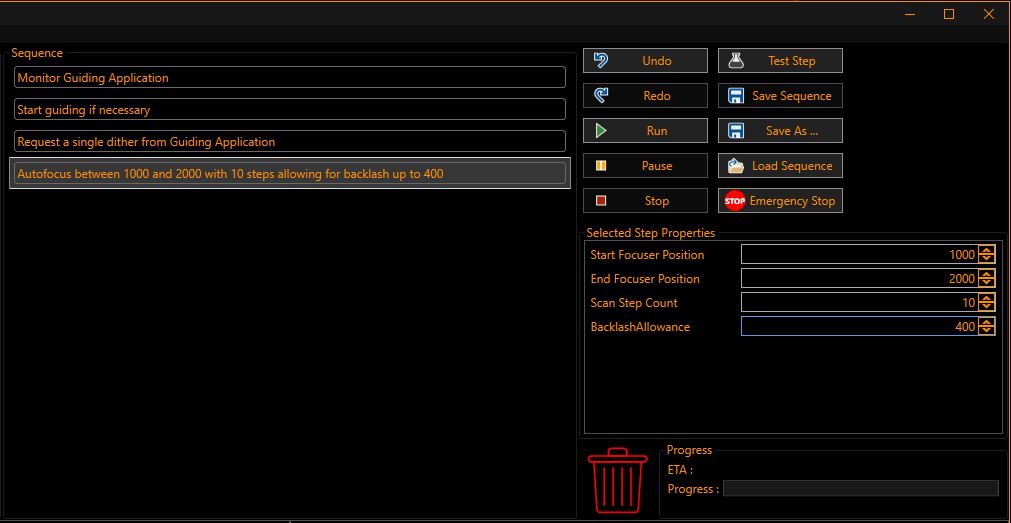
- Capture.JPG (69.49 KiB) Viewed 2188 times
For instance, as shown above the scan will take 10 (or maybe 11) measurements between positions 1000 and 2000, with a gap of 100 (or maybe its 111) between each measurement point (can't quite recall if it works out the step as distance/steps or distance/(steps-1), but you get the idea).
On the other hand, if you use the 'Refocus' step or the 'Refocus' button in the UI, it will run with the most recent successful settings that were used for a manual scan or a scan using one of the autofocus steps.
Hope that helps - maybe I need to make this a bit simpler!
Robin
Re: Auto focus settings
Posted: Fri Jul 15, 2022 11:08 am
by Chris_h
Hi Robin,
No. I was just using the "Focus Assistant" to try and get focused. But after you mentioned sequencer, I went into "Deep Sky Sequence Planner" to see if anything was checked. Nothing is active. But I see the same numbers there.
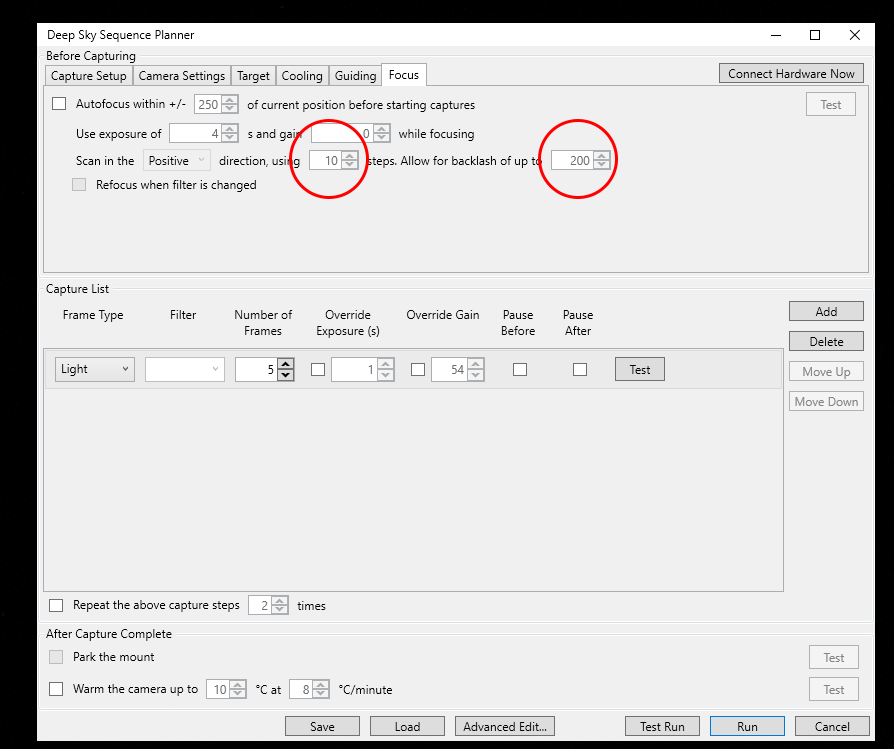
- sc1.jpg (146.55 KiB) Viewed 2174 times
I also checked the sequencer tab, and nothing is active.
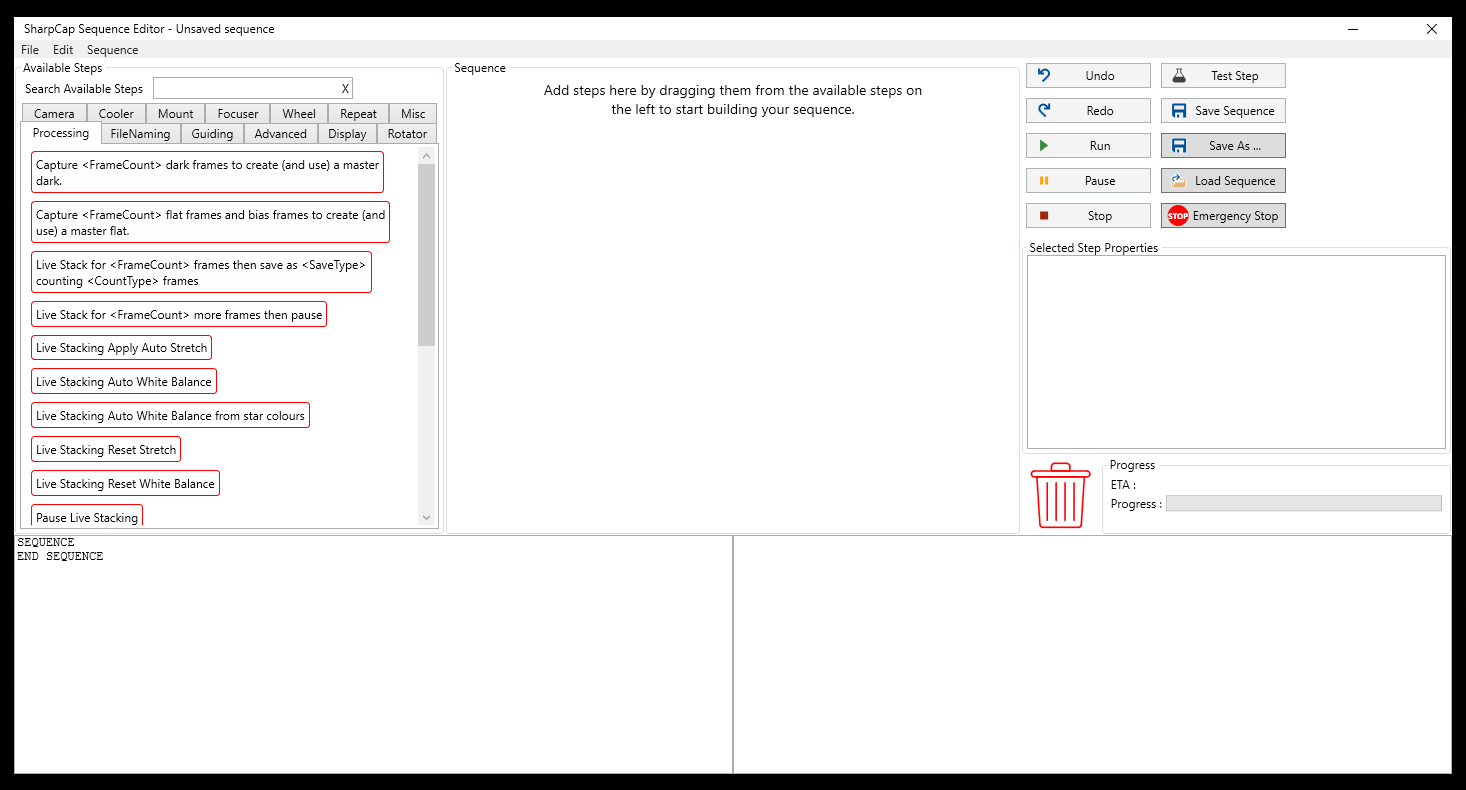
- sc2.jpg (205.48 KiB) Viewed 2174 times
A bug maybe? Even if nothing is checked in DSSP, it will still override the "Focus Assistant" settings?
Anyway, I will give DSSP a go next time the weather cooperates, as I will be using that anyway.
- Chris