Windows 10
I could not exit the Filename Templates help menu. I had to close the SharpCap Settings dialog box to close the help menu.
File>SharpCap Settings>Filenames>Filename Templates Help Button Bug
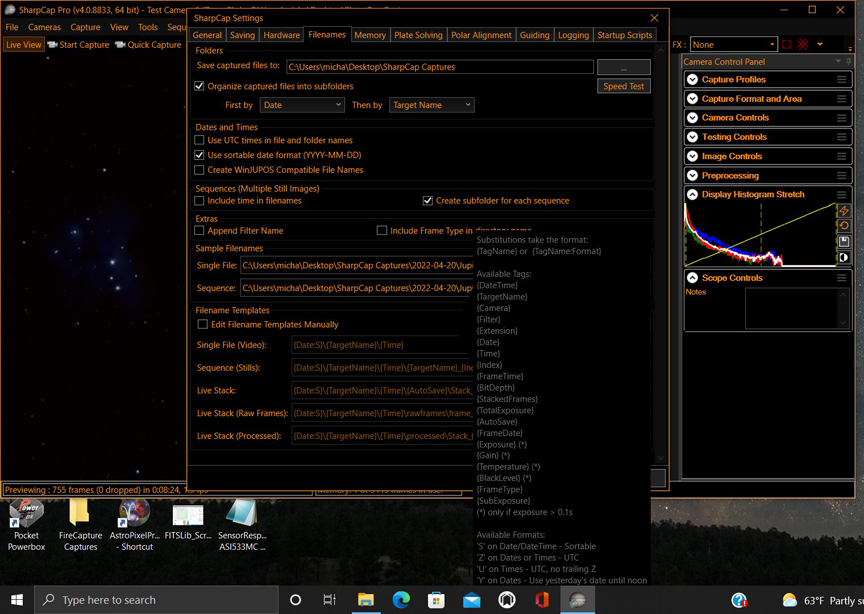
EDITED to say that I just installed Version 4.0.8861.0 - 4/19/2022 (64 bit) and now the help menu will go away with the ESC key but this also closes the SharpCap Settings menu.