Hi folks,
I got the chance to setup my first cooled camera for the first time tonight: a QHY268C. Updated to the latest version of SharpCap, got the drivers installed, and then connected to the camera through SharpCap. With it being my first time using this particular camera, I scrambling to get my bearings at first. I was surprised when I found the target temperature had defaulted to 0°C with cooling power set to auto. By the time I noticed, the sensor temp had already reached 0°C and was stabilizing at that temperature. This all happened in just under a minute. Which was alarming considering the manual recommends against rapidly cooling the chip to avoid thermal shock.
From what I've gathered here in the forum so far, the default temperature is set at the driver level, and the QHYCCD driver apparently doesn't throttle the cooling process to avoid thermal shock. It leaves it up to the user to determine how fast they want to cool the sensor. Unfortunately, it doesn't look like there's an option under Thermal Controls in SharpCap Camera Controls to limit how fast the sensor is cooled (degrees per units of time). To keep this from happening again when connecting to the camera next time, I set the target temperature to 20°C, disabled automatic cooling power and set it to 0, saved these settings under a new profile, and set that profile as the default profile for this camera. So that the next time I connect to the camera, it'll load this default profile with cooling power disabled.
My question for y'all is, what sort of cooling workflow do you use in SharpCap to gradually cool the sensor before use, and then gradually warm the sensor before disconnecting the camera at the end of the session?
I've seen that the Sequence Planner has an option to cool the sensor gradually before an imaging session as a step in the sequence. Is there a simpler push-button way of doing this without having to run a sequence or a plan? For instance, I connect to my camera and then start the gradual cooling process while I'm still framing the subject and working out the details before starting a capture sequence. Then a similar push-button solution for warming the camera gradually before disconnecting the camera and wrapping up for the night.
One last comment I'd like to make: I know the default target temperature is set at the driver level, but it'd be nice if cooling power in SharpCap didn't default to auto when connecting to the camera for the first time. Would like to avoid the risk of thermal shock.
Thanks in advance,
Nikko
QHYCCD Cooling Workflow
Forum rules
If you have a problem or question, please check the FAQ to see if it already has an answer : https://www.sharpcap.co.uk/sharpcap-faqs
If you have a problem or question, please check the FAQ to see if it already has an answer : https://www.sharpcap.co.uk/sharpcap-faqs
- AstroNikko
- Posts: 24
- Joined: Thu Feb 06, 2020 12:06 am
- Contact:
QHYCCD Cooling Workflow
Mount: CEM120, Celestron AVX
Scope: ES N208CF f/3.9, Meade 2080 8” f/10 SCT, Meade 290-P 60mm f/15, WO SpaceCat 51 f/4.9
Camera: QHY268C, Fuji X-T100, P1 Neptune-C II (IMX464), P1 Mars-M (IMX290), ZWO ASI290MM Mini, Logitech C905
Scope: ES N208CF f/3.9, Meade 2080 8” f/10 SCT, Meade 290-P 60mm f/15, WO SpaceCat 51 f/4.9
Camera: QHY268C, Fuji X-T100, P1 Neptune-C II (IMX464), P1 Mars-M (IMX290), ZWO ASI290MM Mini, Logitech C905
- admin
- Site Admin
- Posts: 13296
- Joined: Sat Feb 11, 2017 3:52 pm
- Location: Vale of the White Horse, UK
- Contact:
Re: QHYCCD Cooling Workflow
Hi Nikko,
currently there isn't a push button way of engaging the slow cooling/slow warmup that is in the sequencing system. Or, at least, the only way would be to create two short sequences 'cool down' and 'warm up' - they will appear in the recent sequence list in the menus just like any other recently used sequence. When you do use the sequence cool down/warm up routines, they simply lower the set point gradually over a period of time - the camera's own cooling routines will then try to track the set point, typically by gradually increasing powre as the set point reduces.
I have not yet encountered any issues caused by rapid cool down/warm up of cooled cameras, and as you can imagine, I end up in all sorts of situations when developing/testing where things happen like SharpCap crashing or cameras stopping responding that cause cooling to disable or enable suddenly. I'm sure there have been cases of problems, but beyond condensation/frost forming, they seem vanishingly rare.
On the QHY front, when I plug my QHY294C into 12V power and the computer, it starts cooling to 0C straight away, without any need to run SharpCap or any other application to control the camera. If I open the camera in SharpCap a few minutes after plugging it in, it is already at 0C. I wonder if your camera does the same?
I suppose one question is : Should I override the set point temperature for QHY cameras to ~25C when the camera is first opened in place of the SDK default of 0C. If the camera is typically cooling before SharpCap connects then there is little point in doing that.
cheers,
Robin
currently there isn't a push button way of engaging the slow cooling/slow warmup that is in the sequencing system. Or, at least, the only way would be to create two short sequences 'cool down' and 'warm up' - they will appear in the recent sequence list in the menus just like any other recently used sequence. When you do use the sequence cool down/warm up routines, they simply lower the set point gradually over a period of time - the camera's own cooling routines will then try to track the set point, typically by gradually increasing powre as the set point reduces.
I have not yet encountered any issues caused by rapid cool down/warm up of cooled cameras, and as you can imagine, I end up in all sorts of situations when developing/testing where things happen like SharpCap crashing or cameras stopping responding that cause cooling to disable or enable suddenly. I'm sure there have been cases of problems, but beyond condensation/frost forming, they seem vanishingly rare.
On the QHY front, when I plug my QHY294C into 12V power and the computer, it starts cooling to 0C straight away, without any need to run SharpCap or any other application to control the camera. If I open the camera in SharpCap a few minutes after plugging it in, it is already at 0C. I wonder if your camera does the same?
I suppose one question is : Should I override the set point temperature for QHY cameras to ~25C when the camera is first opened in place of the SDK default of 0C. If the camera is typically cooling before SharpCap connects then there is little point in doing that.
cheers,
Robin
- AstroNikko
- Posts: 24
- Joined: Thu Feb 06, 2020 12:06 am
- Contact:
Re: QHYCCD Cooling Workflow
Aaah, I didn't know that. I was unaware that the camera automatically starts cooling to 0°C upon plugging it in. Instead, I was under the impression cooling was disabled until you manually specified a setpoint and enabled cooling, but this was also my first go at using a cooled camera. I had no frame of reference. I agree that maintaining whatever temperature the camera is at when connecting to it is ideal, though. Which I think is basically how it already works, or did work before I made those changes to the profile. Will have to have another look at that.
I think you're right. I think my camera works the same as yours. I had my camera plugged into power for some time before connecting to it in SharpCap. Spent quite a while trying to sort out the drivers and camera software beforehand. I wasn't aware the QHY268 was a QHY5III series camera, and had deselected those camera drivers along with all other "non-matching" camera drivers during install. I eventually realized my mistake and got it all sorted. Then plugged the camera into USB, and loaded SharpCap to verify the camera connection. The camera must have had enough time to cool down to 0°C on its own before I even noticed it.
I appreciate the reassurance, and the insight. I'll use the sequencing system for slow cooling/warmup as you suggested.
Thank you!
Nikko
I think you're right. I think my camera works the same as yours. I had my camera plugged into power for some time before connecting to it in SharpCap. Spent quite a while trying to sort out the drivers and camera software beforehand. I wasn't aware the QHY268 was a QHY5III series camera, and had deselected those camera drivers along with all other "non-matching" camera drivers during install. I eventually realized my mistake and got it all sorted. Then plugged the camera into USB, and loaded SharpCap to verify the camera connection. The camera must have had enough time to cool down to 0°C on its own before I even noticed it.
I appreciate the reassurance, and the insight. I'll use the sequencing system for slow cooling/warmup as you suggested.
Thank you!
Nikko
Mount: CEM120, Celestron AVX
Scope: ES N208CF f/3.9, Meade 2080 8” f/10 SCT, Meade 290-P 60mm f/15, WO SpaceCat 51 f/4.9
Camera: QHY268C, Fuji X-T100, P1 Neptune-C II (IMX464), P1 Mars-M (IMX290), ZWO ASI290MM Mini, Logitech C905
Scope: ES N208CF f/3.9, Meade 2080 8” f/10 SCT, Meade 290-P 60mm f/15, WO SpaceCat 51 f/4.9
Camera: QHY268C, Fuji X-T100, P1 Neptune-C II (IMX464), P1 Mars-M (IMX290), ZWO ASI290MM Mini, Logitech C905
- AstroNikko
- Posts: 24
- Joined: Thu Feb 06, 2020 12:06 am
- Contact:
Re: QHYCCD Cooling Workflow
I wrote a few sequences to assist with cooling/warming the camera sensor. Unfortunately, the sequence prevents me from using SharpCap while it's running. Which makes sense under most circumstances. But for something like sensor cooling, I was hoping to be able to continue using SharpCap while the sensor slowly cooled down to the target temperature in the background.
I like the cooling/warming options available in the sequencing system, but it would also be nice to have an option under Thermal Controls in the Camera Control Panel that allowed you to set a rate to limit the speed at which the target temp is reached. This value could be adjusted manually by the user, or automatically through the available cooling/warming sequence steps. This should also help prevent thermal shock on first load, or any other situation where the target temperature might differ greatly from the sensor's current temperature.
These are the sequences I'm using at the moment to assist with thermal controls.

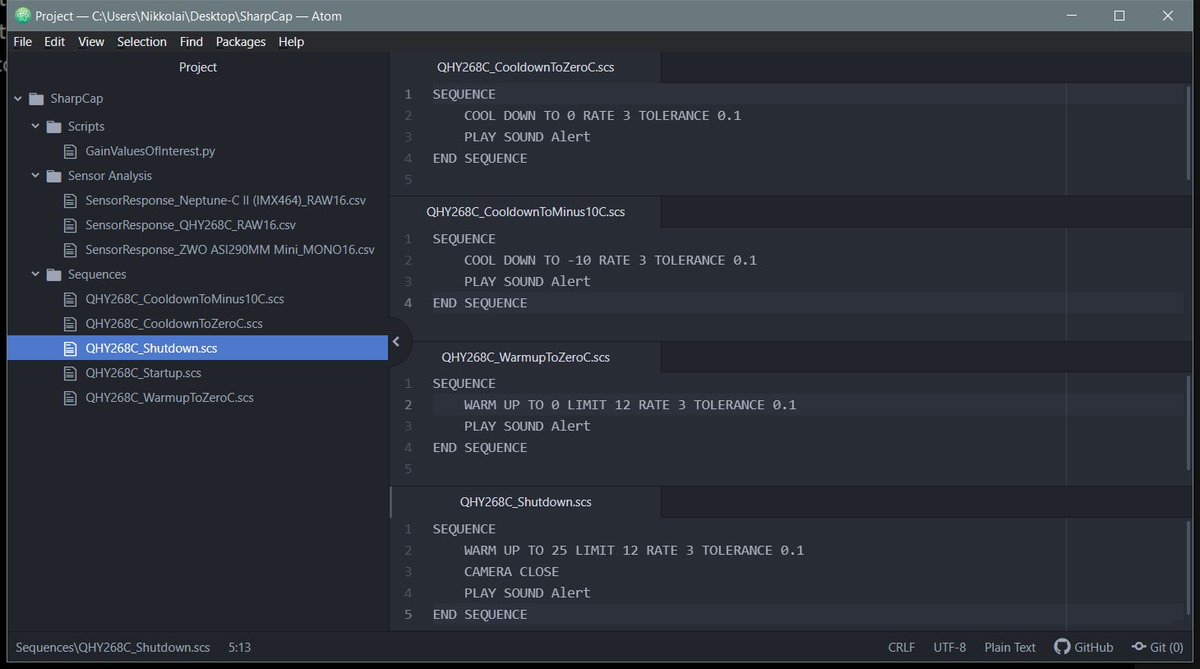
I appreciate you taking the time to consider these suggestions.
Thanks again for the help,
Nikko
I like the cooling/warming options available in the sequencing system, but it would also be nice to have an option under Thermal Controls in the Camera Control Panel that allowed you to set a rate to limit the speed at which the target temp is reached. This value could be adjusted manually by the user, or automatically through the available cooling/warming sequence steps. This should also help prevent thermal shock on first load, or any other situation where the target temperature might differ greatly from the sensor's current temperature.
These are the sequences I'm using at the moment to assist with thermal controls.

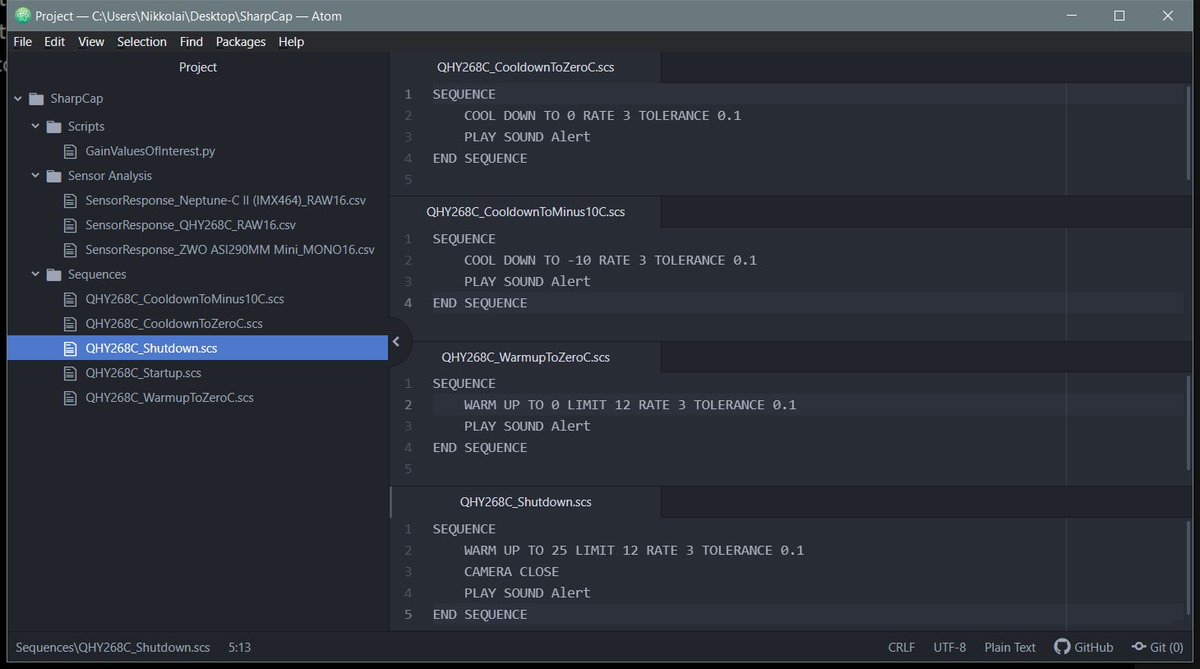
I appreciate you taking the time to consider these suggestions.
Thanks again for the help,
Nikko
Mount: CEM120, Celestron AVX
Scope: ES N208CF f/3.9, Meade 2080 8” f/10 SCT, Meade 290-P 60mm f/15, WO SpaceCat 51 f/4.9
Camera: QHY268C, Fuji X-T100, P1 Neptune-C II (IMX464), P1 Mars-M (IMX290), ZWO ASI290MM Mini, Logitech C905
Scope: ES N208CF f/3.9, Meade 2080 8” f/10 SCT, Meade 290-P 60mm f/15, WO SpaceCat 51 f/4.9
Camera: QHY268C, Fuji X-T100, P1 Neptune-C II (IMX464), P1 Mars-M (IMX290), ZWO ASI290MM Mini, Logitech C905