Page 1 of 2
how to get rid of GRID pattern on images ?
Posted: Thu Sep 23, 2021 9:19 pm
by Zeeman Zeeforce
Hello , I am very very new to this, I have a cheap 4" telescope and a SV305 Camera, I live in the polluted area of los angeles ! I took few pics
in both mono and color of jupitor and saturn, but I am still getting this kind of Grid pattern. also, on the colored ones I cannot seem to get any of sharpness or contrast correct. I tried All the programs recommended here and I just still cannot do it. Any advice on the grid pattern or fixing the colors would be greatly appreciated !
Zeeman
Re: how to get rid of GRID pattern on images ?
Posted: Thu Sep 23, 2021 9:28 pm
by admin
Hi,
the Jupiter ones (with colour) just look like noise - stacking more frames or capturing at a lower gain (providing this does not push the exposure too long) can both help.
The Saturn image looks like you have not debayered the RAW source video (no colour and a grid/chessboard pattern). Check the debayer settings in your stacking application.
cheers,
Robin
Re: how to get rid of GRID pattern on images ?
Posted: Thu Sep 30, 2021 4:11 am
by ChrisR Oz
Hi Zeeman,
Got the same thing in Registax on Saturn. Seemed to have debayering enabled (although Registax only use nearest neighbour).
Then tried reading SER file into PIPP, using one of the more effective algorithms for debayering available there, and outputted to an AVI to read into Registax. This worked much better - no "fly screen" effect.
Cheers, Chris.
Re: how to get rid of GRID pattern on images ?
Posted: Thu Sep 30, 2021 12:30 pm
by admin
Wow, does Registax only use nearest neighbour debayer? That sucks!
Nearest neighbour will effectively give you 2x2 (2x1 for green) blocks of pixels with the same pixel value in a colour channel, which mean there are steps in the colour brightness every two pixels and that may not play nicely with heavy sharpening.
SharpCap internally uses bilinear debayering for display on screen (and when processing - like live stacking, etc). Bilinear isn't much slower than nearest neighbour and gives a big quality boost including far less problem with artifacts.
cheers,
Robin
Re: how to get rid of GRID pattern on images ?
Posted: Sat Oct 02, 2021 10:24 am
by ChrisR Oz
Hi Robin,
Yes, sadly so, according to many articles on Registax.
A very cool program in many ways, despite that limitation. Love the wavelets ...
Cheers, Chris.
Re: how to get rid of GRID pattern on images ?
Posted: Sun Oct 03, 2021 7:02 am
by Zeeman Zeeforce
Hello again and thanks for the advice. So what settings should I choose in PIPP? I thought the debayering happens only in PIPP? Can you somewhat guide me a little bit on what settings to try to I can get rid of the stupid Grid Pattern ?
Thank you
Zeeman
Re: how to get rid of GRID pattern on images ?
Posted: Mon Oct 04, 2021 7:29 pm
by turfpit
Zeeman
See
viewtopic.php?f=35&t=254. Key screen is on page 7, you have 4 combinations to try.
What is the original captured file format? Perhaps you could post this file on the internet in order to download? The associated capture settings file would be useful.
Dave
Re: how to get rid of GRID pattern on images ?
Posted: Tue Oct 05, 2021 9:46 pm
by Zeeman Zeeforce
hello dave,
I had already reviewed that document and tried it ! ... my AVI file is big about 630 MB !! ... HOW CAN I get to you ??
Thanks,
Zeeman
Re: how to get rid of GRID pattern on images ?
Posted: Tue Oct 05, 2021 10:29 pm
by turfpit
Zeeman
Use a facility such as Dropbox or Microsoft OneDrive or Google Drive (or other file sharing facility) to upload the file and send me a link.
I don't need the full 630Mb, so the size can be reduced using PIPP. Load the AVI and follow this screen.
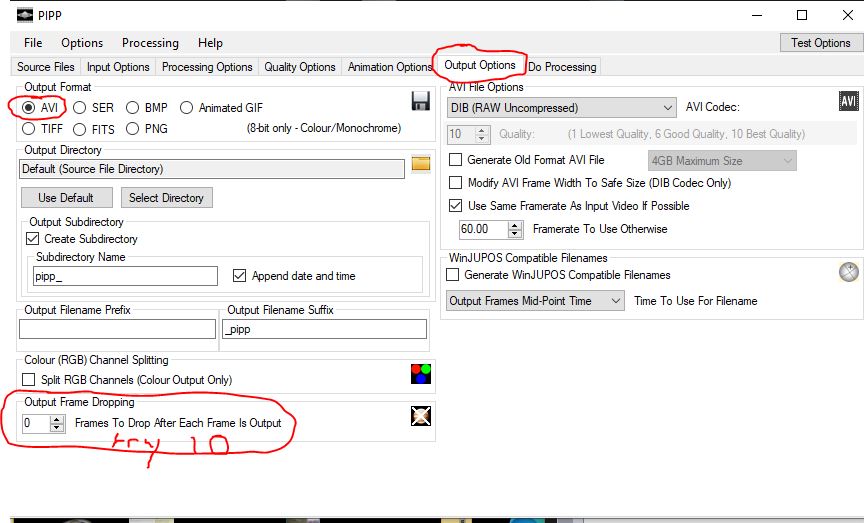
- reduce-with-PIPP.JPG (86.67 KiB) Viewed 1341 times
Dave
Re: how to get rid of GRID pattern on images ?
Posted: Tue Oct 12, 2021 3:20 am
by Zeeman Zeeforce
Hello Dave: I followed your advice, I have Three Different PIPP Files I have included here from my Google Drive. Please let me know what you can do with these files. They are Three files, Two are from Jupiter and one from Saturn.
https://drive.google.com/file/d/1D03WYa ... sp=sharing
https://drive.google.com/file/d/1T51HxK ... sp=sharing
https://drive.google.com/file/d/1yD3n5T ... sp=sharing
ALSO, here are the two RAW files around 500-600 MB Each - one is for Jupiter and one for Saturn:
https://drive.google.com/file/d/194VzKE ... sp=sharing
https://drive.google.com/file/d/1rmcKsD ... sp=sharing
Please let me know what you can do with these files, and again, I TRULY appreciate any help in making these images Better !!
Zeeman