Page 1 of 2
bahtinov focus tool problems
Posted: Mon Sep 13, 2021 8:19 pm
by brisguy
I have tried to use the Bahtinov focus tool several times, but noticed that the 'best' result that it finds puts the center spike off to one side. See attached pics. The one titled 'sharpcap optimum...' is the result of setting the focus score average to slowly oscillate around zero. The one titled 'my bahtinov focus' is what I would consider to be a better adjusted focus. However, when I turn the focus tool back on, it gives this focus a bad result (red bars off to one side). I thought I took a screencap of that, but can't find it, so you'll just have to take my word on that!
I focus on a bright star, set the gain to allow an exposure of 1-2 seconds and adjust the black level in the focus tool to capture the main three spike angles.
I'd rather use the tool than my eye, but it does not seem to be working correctly for me.
Setup:
SharpCap 4.0.8149
SvBony Sv305
Image scale 1.33 arcsec/px
Re: bahtinov focus tool problems
Posted: Tue Sep 14, 2021 12:20 pm
by admin
Hi,
thanks for sharing the screenshots - I loaded them into SharpCap and get similar results (the one you label 'SharpCap best focus' comes out with a better score than the other). Looking at them by eye, I would say that the central line is slightly too far toward the top-left on the SharpCap one, but equally it is slightly too far to the bottom right on your optimum one. There also seems to be a bit of a difference between the two ends of the pattern, which is odd (one end looks better centered than the other).
Now, one thing I can see is that your screenshots look like they have a grid pattern to the brightness - that's often a sign of not having debayering turned on for a colour camera, and I wonder if the checkerboard patter that introduces is confusing the line detection algorithms a bit - it would certainly be worth retrying with debayering turned on to see if it has any effect.
cheers,
Robin
Re: bahtinov focus tool problems
Posted: Tue Sep 21, 2021 7:16 pm
by brisguy
Thanks for the reply. I did check the debayer option and all of my stored capture profiles have that turned on, so not sure if it got inadvertently turned off. At any rate, I tried again last night and basically got the same result after making sure the debayer preview was turned on . See more attached pics. Bahtinov focus tool rating is a screencap of what the tool displays after I have achieved what I consider to be a good focus. I also saved a TIF snapshot of the same image, but for some reason, I cannot attach it. I get a status error saying the image dimensions could not be determined. Note that I can hover over the image in Windows and it reports the dimensions just fine.
Unless I am doing something wrong, the Bahtinov focus tool is giving inaccurate results.
Re: bahtinov focus tool problems
Posted: Wed Sep 22, 2021 11:45 am
by Menno555
Hi
You could crosscheck it with the program Bahtinov Grabber and see if the results match?
The use of it is very simple: just make captures with SharpCap that gives good (but not too) bright results. You don't have to save them.
Run Bahtinov Grabber and
Set Capture Area by making a box around the star that is showing in ScarpCap. Grabber makes a screenshot of that box and show how well (or bad) your focus is. It's a simple matter of getting the small circle in the middle.
Here is the download. It's the "simple" version without auto focus:
http://www.njnoordhoek.com/wordpress/wp ... d.php?id=8
Menno
Re: bahtinov focus tool problems
Posted: Wed Sep 22, 2021 9:06 pm
by brisguy
Sorry, I can't make that app work on my pc. I have an issue with my cursor where it jumps to the bottom of my screen constantly. Because of this it is almost impossible to set the capture area. Even if I am able to get the image within the capture area, the program does nto work and just makes a mess on its screen. Are you the author of the bahtinov focus tool in SharpCap? If so, I could try saving some captured images and sending to you, but I really don't think there is anything special about my setup.
Re: bahtinov focus tool problems
Posted: Wed Sep 22, 2021 10:43 pm
by Menno555
No, no author of any kind

But I used the 2 screens you posted here to check with the program. It has the settings of my scope in it but for this test that doesn't matter.
The
my bahtinov focus is out of focus and the
sharpcap optimum bahtinov focus is in focus, see screenshots below.
With the Bahtinov Mask you have to look at the long spikes and not the center. I have the same with my scope.
But there can be 2 reasons that can also cause this: collimation or camera tilt.
I don't know what kind of scope you have, but if the collimation is off, it can cause a shift where the spikes are okay and the center is off.
Or when your camera is tilted just too much, it also can cause this.
But first check this: focus with the Bahtinov by eye and make some exposures without the Bahtinov and stack them.
Then focus with Bahtinov with the SharpCap tool and make the same amount of exposures without the Bahtinov and stack those too.
Only then you can really compare which is in or out of focus. Plus most of the time you then also can see if collimation is off (if applicable with your scope)
Menno
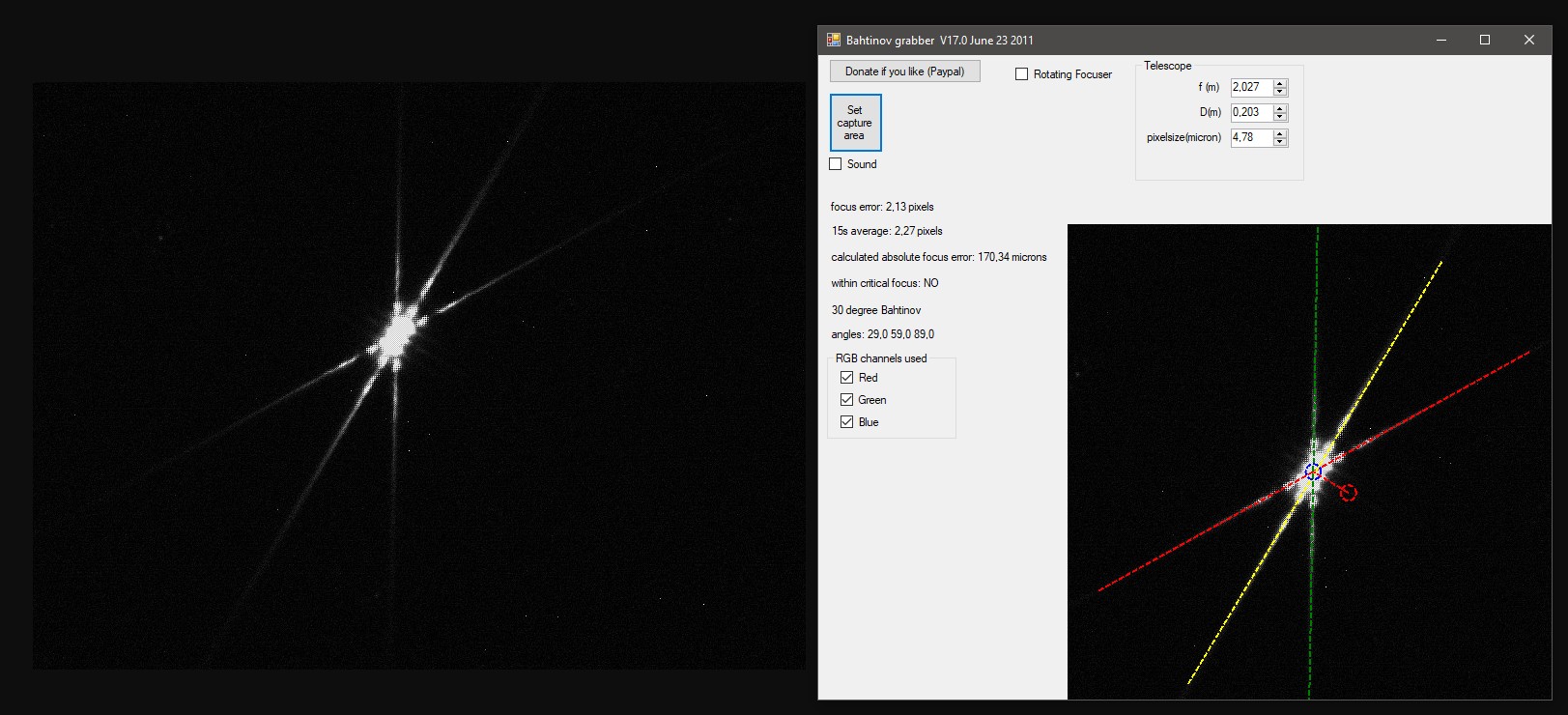
- my bahtinov focus-b.jpg (198.45 KiB) Viewed 1063 times

- sharpcap optimum bahtinov focus-b.jpg (192.05 KiB) Viewed 1063 times
Re: bahtinov focus tool problems
Posted: Thu Sep 23, 2021 6:10 am
by Chuckwagon
I would suggest checking the focus of each method by removing the mask when you have reached focus, then run the FWHM focus tool in Sharpcap and note the result. Then compare the FWHM result for the two bahtinov methods. Whichever one gets you the best FWHM result, use that.

Also, as noted, collimation can impact your result. Try rotating the mask when you have reached focus and see if the spikes change. Or perhaps try a tri-bahtinov mask, as those seem to be able to show collimation issues.
Cheers
Re: bahtinov focus tool problems
Posted: Thu Sep 23, 2021 3:45 pm
by brisguy
Thanks Robin and Menno. More info below.
I am using a 120mm Skywatcher ED refractor with a SvBony 305 camera and a Antares 0.5x reducer. The Bahtinov mask is 3d printed from files I found on Thingiverse, so I assume it is legit, but don't know for sure.
The Bahtinov pattern has vertical and diagonal slots and I normally try to orient the vertical slots vertically wrt to the sensor, but in the dark, I can't be that accurate. Sometimes I don't even try since I assumed the angle was arbitrary.
I don't understand the comments about camera tilt since this is relative. Does the Bahtinov pattern need to be aligned with the sensor in a specific way? I suppose the reducer could be distorting the result although I try to center the star that I am using for focus.
I can certainly check the FWHM result afterwards and had not thought of that. That is simpler than waiting to get results from stacking!
Re: bahtinov focus tool problems
Posted: Thu Sep 23, 2021 5:34 pm
by Chuckwagon
Camera tilt and collimation both cause the resulting star image to be out of round/not precisely focused. So the spikes generated by the mask will be off at certain orientations. Not because of any relation to the sensor, but to the shape of the star. This is why I suggested rotating the mask, so you can see if you are getting different results at different orientations. The tri-bahtinov mask produces 3 sets of spikes, and can help to show miscollimation. Read through the links below and it will be better explained.

Bahtinov masks are optimized for a specific focal length. So when you create the mask, you use the specifics of your telescope to match it. They still work if not perfectly matched, but are not optimal.
Here are a couple links to resources regarding Bahtinov and Tri-Bahtinov masks:
A mask generator program you can download, and the page has a link to an online generator;
https://astrojargon.net/
The online generator linked on the above page, and this page has additional links to forum discussions about masks and to the Tri-Bahtinov generator.
https://satakagi.github.io/tribahtinovW ... tinov.html
You can use one of these generators to see how closely your current mask matches what they produce. If it's off by quite a bit, you can use the output to print a new mask.
Cheers
Re: bahtinov focus tool problems
Posted: Thu Sep 23, 2021 6:15 pm
by Menno555
To add to Chuckwagon's reply.
Camera tilt is when the camera (or specifically, the sensor of the camera) is ever so slightly tilted. In the perfect world, the beams of light are reaching the sensor straight. You then have a 90 degrees angle between light beam and sensor.
This tilt can have many causes. For example a reducer: when the thread of the reducer is not that good, everything behind the reducer is then at a slight angle. The light now doesn't reach the sensor in a straight beam anymore but onder a angle that is more or less than 90 degrees.
It can also be that the sensor itself is not perfectly flat in de camera. Than also there is a tilt.
The best way to check is to make captures of an area with lots of stars, stack those captures and then check the capture, especially the edges.
Here is an example of how it can look like:
https://www.dpreview.com/forums/post/57995319?image=0
You see that on one side of the capture, the stars are more deformed than on the other side which is a sign of tilt.
If this is also the cause in your telescope, I don't know. You have to check that for yourself.
Menno