Page 1 of 3
Live stacking issues with Optolong LPro filter
Posted: Tue Jul 20, 2021 5:12 pm
by Cey42
SC: 4.0.7995
Windows 10
ZWO 294 MC
Optolong LPro filter
Using flats and darks.
Exposure 12 seconds and gain 300.
Images are after about 1 minute of stacking
Issue: Red curve is not bell shaped like the GB curves. This worked in beta versions for 4.0 and in 3.2
While live stacking and trying to adjust the RGB curves, the red curve is way to the left and not bell shaped. In a previous beta version, when clicking on the RGB auto adjust, it would perfectly line up the RGB curves and they would all be bell shaped. This was working better in beta 4.0 than 3.2

- Histo.jpg (56.38 KiB) Viewed 1020 times
Seeing this issue, I went back to SC 3.2.6421. Using all the same settings, I got these curves. Which is what I was seeing in a beta version of 4.0
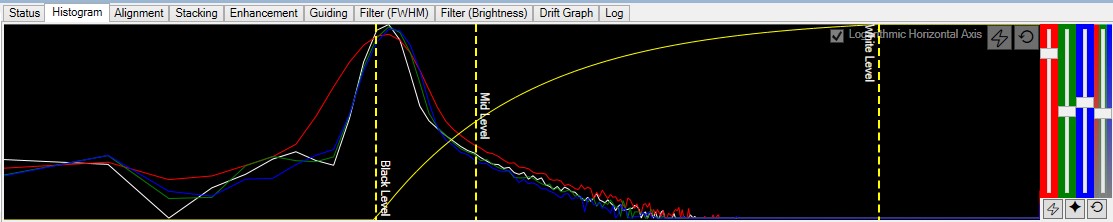
- Histo3.jpg (48.93 KiB) Viewed 1020 times
Thanks,
Cey
Re: Live stacking issues with Optolong LPro filter
Posted: Wed Jul 21, 2021 8:02 pm
by admin
Hi,
did you save any RAW frames? If you can share them along with the settings and dark/flat then I can test and try to work out what is going on.
cheers,
Robin
Re: Live stacking issues with Optolong LPro filter
Posted: Wed Jul 21, 2021 11:15 pm
by Cey42
I did not capture any raw frames. I should have clear weather this weekend to try this again.
To be clear, what you mean is in the Live Stack window under the "Raw Frames" dropdown, you want me to select "Save All" which will then capture the frames as png files. Correct?
Thanks,
Cey
Re: Live stacking issues with Optolong LPro filter
Posted: Thu Jul 22, 2021 1:53 pm
by admin
Hi,
yes, pretty much, although the option being 'Save Stacked' is just as good and will ignore any failed frames. The format you will get depends on your 'default still file format' in the first page of the settings - could be PNG or FITS. If you set FITS then there is more data in each frame (exposure info, etc) which might help.
I thought a little more about this one and its odd that the red channel only is so dark - some things that could lead to this include
1) using the white balance (red) control in the control panel to reduce the red.
2) A dark frame that has more red than expected
3) A colour flat frame that has more red than expected
4) A filter that cuts out the red light (not expecting that, but theoretically possible).
cheers,
Robin
Re: Live stacking issues with Optolong LPro filter
Posted: Mon Jul 26, 2021 8:47 pm
by Cey42
The first few objects (NGC6629, IC1295, M11) did not show the issue. Finally showed up with NGC7027.
You can find the files at
https://1drv.ms/u/s!AmzOfpCoABCRgcwnXFb ... A?e=mcfiES
Tell me if you need more info
Thanks,
Cey42
Re: Live stacking issues with Optolong LPro filter
Posted: Tue Jul 27, 2021 12:50 pm
by admin
Hi,
thanks for taking the time to create and share those files - I will test them out to see if I can see what is happening.
cheers,
Robin
Re: Live stacking issues with Optolong LPro filter
Posted: Tue Jul 27, 2021 1:46 pm
by admin
Hi,
there is something odd about the dark frame (when compared to the raw frames).
The histogram peak of the red channel in the dark frame is at 2.2% of max value and is a rather narrow peak. The light frames have a slightly higher value for the histogram peak (about 2.4-2.5% of max value), but a much wider spread - this causes the histogram to be clipped badly when just using dark subtraction (no flat, no live stacking).

- Capture.JPG (25.82 KiB) Viewed 962 times
The wider peak of the light frame histogram does make me wonder if the gain might be different (higher for the light frames than the darks)? Do you have a capture settings file from the dark frame that we could check?
cheers,
Robin
Re: Live stacking issues with Optolong LPro filter
Posted: Tue Jul 27, 2021 8:30 pm
by Cey42
I double checked and the dark and light were captured at gain 400 and exposure of 12s. I do not have the dark capture settings file.
Why would this work fine under 3.2?
What can I try next? Should I try capturing a new dark?
Thanks,
Cey
Re: Live stacking issues with Optolong LPro filter
Posted: Wed Jul 28, 2021 1:38 pm
by admin
Hi,
the 3.2/4.0 question is a very good one. There have been some changes to the dark subtraction and some to the histogram calculations, mostly to fix bugs, but perhaps one has had this unintended side effect. Let me check.
cheers,
Robin
Re: Live stacking issues with Optolong LPro filter
Posted: Wed Jul 28, 2021 6:32 pm
by admin
Hi,
so as far as I can see, using the test raw frames and the dark/flat file you shared, the live stacking results are essentially the same in 3.2 and 4.0 (in terms of histogram shape).

- Capture.JPG (151.47 KiB) Viewed 940 times
In the above screenshot, the upper histogram panel is 3.2 and the lower is 4.0, both set up using the same data (via the test camera) and the same settings.
In both cases, the red channel peak is near zero, meaning that the auto white balance does a poor job - the better option is to try the AWB from stars button.
The difference in histogram shape between 3.2 and 4.0 when not live stacking comes down to the way that the histogram is calculated.
3.2 calculates the histogram of a RAW image by debayering, then taking the histogram of the colour image
4.0 calculates direct from the RAW image.
This change in calculation method doesn't normally impact the histogram values much, but in this case where there are lots of zero values, the debayer method produces a smaller peak at zero because it interpolates new pixel values from adjoining red pixels.
I think the upshot is that I am struggling to see anything not working the way it should in 4.0 compared to 3.2. I still don't understand why your red channel is so dark though.
cheers,
Robin