Page 1 of 1
Ghost image alignment
Posted: Fri Jun 11, 2021 12:26 pm
by vk4tnt
Hi there,
I would like to suggest the use of a Ghost image (image from a previous session) for alignment purposes. The previous image could be blended as a transparency or blinked in a suitable interval. When the two images merge into one alignment is achieved and the current imaging session could begin.
What do you think?
Regards,
Renato
Re: Ghost image alignment
Posted: Fri Jun 11, 2021 2:21 pm
by oopfan
Renato,
You could submit the ghost image to nova.astrometry.net to obtain the center RA and DEC and Field Rotation. And then at the scope, slew to those coordinates.
Brian
Re: Ghost image alignment
Posted: Fri Jun 11, 2021 2:56 pm
by admin
Brian's idea is something I already have on the 'todo' list - a GOTO image function.
This function would allow you to pick an image file, SharpCap would send it to plate solving, GOTO the co-ordinates and then use plate solving again to correctly centre the image (which should match the selected image unless the camera rotation has changed).
As Brian says, you can do all this manually and just have to copy the co-ordinates from astrometry.net to your GOTO handset - automating it would just be a convenience thing.
I will consider the ghost idea - it has the advantage of not requiring any plate solving or GOTO mount, but I'm not sure how easy the adjustment would be.
cheers,
Robin
Re: Ghost image alignment
Posted: Wed Sep 29, 2021 10:25 am
by cschatz
I definitely second this, I have the sky watcher pro hence no GOTO abilities...
In Backyard EOS there was a great and simple way to load an image from disk and
adjust it's transparency while the live image was underneath...Seems like it would
be simple functionality to add and makes all the difference in setting up multiple nights....
Re: Ghost image alignment
Posted: Tue May 17, 2022 6:15 am
by cschatz
Just bumping this thread as it seems like something programmatically straightforward to implement and can be incredibly helpful. The widely used Star Adventurer is not a Goto mount hence the awesome plate solving workflow is not applicable. When you're shooting the same target over multiple nights there is no easy way of matching the framing exactly. The reticles and crosshairs give a little help but you have to remember these awkward relationships between the stars being x amount up from the middle and then the other one intersects with the circle, etc....As I had mentioned before , in Backyard EOS you can load an image from your previous night, and just 50/50 it over the live image, so that you can manually drive the mount to match the prior night's composition....
Re: Ghost image alignment
Posted: Tue May 17, 2022 4:09 pm
by admin
Hi,
thanks for the explanation - helpful to know,
Robin
Re: Ghost image alignment
Posted: Tue May 17, 2022 10:04 pm
by cschatz
Indeed! Thank you for giving it a think. It could just be an additional option in the reticule menu to launch an explorer window and pick your file...You could perhaps flag a warning if the aspect ratio is different from you current capture settings, but most of the time the user will be opening a file from a previous session....Then there would be a simple slider to adjust the opacity. Would be HUGELY helpful to those of us without GOTO mounts
or maybe even with GOTO mounts as a sort of verification.

- sharpcap1.jpg (283.05 KiB) Viewed 667 times
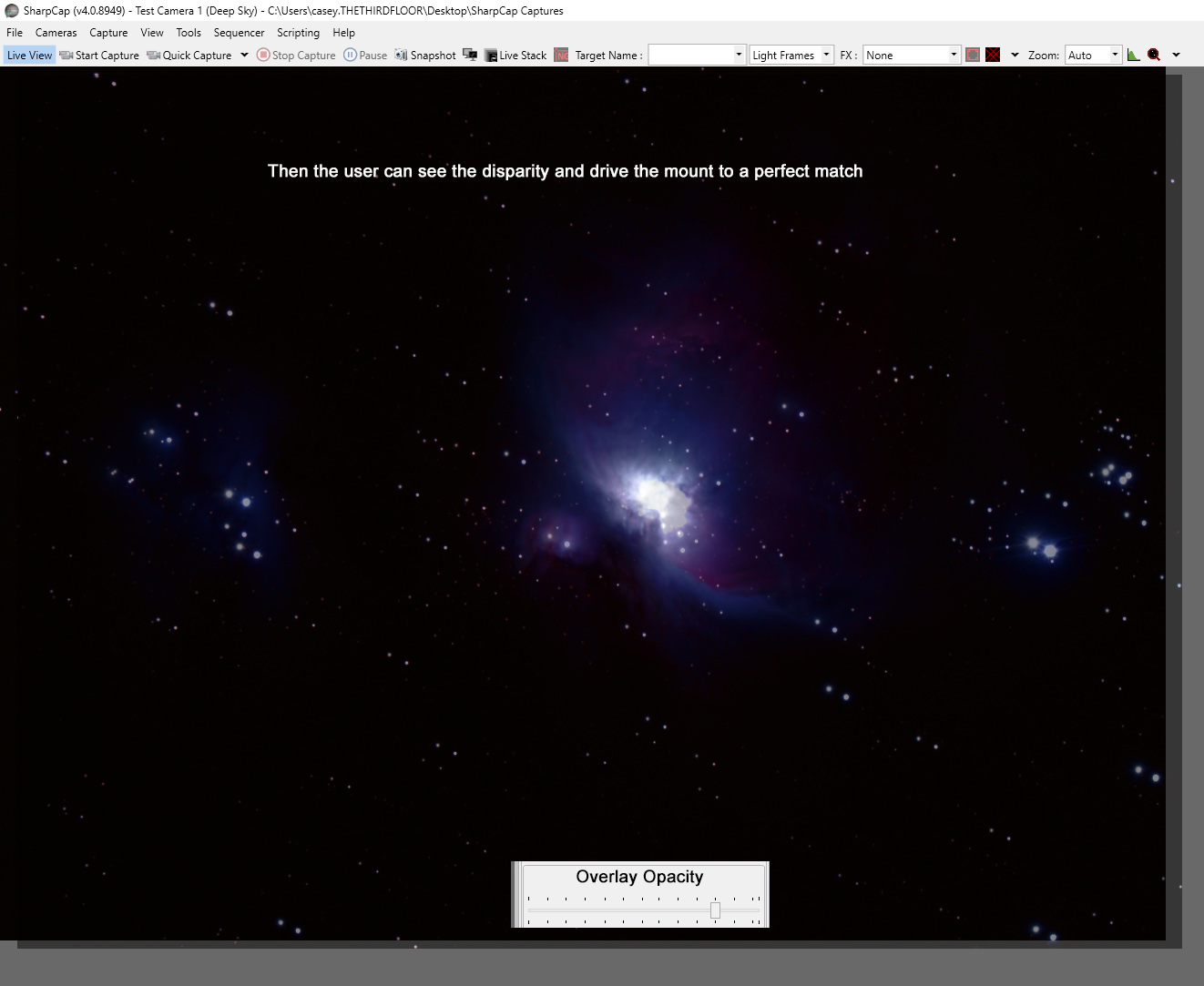
- sharpcap2.jpg (223.33 KiB) Viewed 667 times

- sharpcap3.jpg (635.91 KiB) Viewed 667 times