Page 1 of 1
SharpCap beta Sequencer Pause Button
Posted: Tue May 25, 2021 1:17 pm
by philinbris
Hi there.
I am using an ASI533MCP with SharpCap version 4.0.7806.
The version of windows is latest Win 10 Pro.
I was using the sequencer and I noticed that when you run a sequence the resulting dialog box has a button labelled "Pause" and when you click it it changes to "Resume", all good so far.
However, after that it never seems to go back to "Pause". It does not matter whether the sequence is paused or running, it always says "Resume" following the first Pause action. This seems like a small bug to me.
I have not attached the log as I do not currently have it and I suspect it will not help with this bug.
Cheers
Phil
Re: SharpCap beta Sequencer Pause Button
Posted: Tue May 25, 2021 6:34 pm
by admin
Hi Phil,
it changes back and forward between Pause and Resume for me (both in the main sequence editor and in the small progress window). What step do you have running when you press Pause - maybe that has an effect?
cheers,
Robin
Re: SharpCap beta Sequencer Pause Button
Posted: Wed May 26, 2021 7:05 am
by philinbris
Hi Robin,
I have a ad hoc type sequence from the Sequencer menu Deep Sky Sequencer Planner option.
I setup about 30 lights with 45 sec exposure with gain etc not overridden.
What I sometimes do is pause the sequence part way because I want it to stop at the end of the current frame. Then when I press resume the button label does not seem to go back to "Pause".
I will test again tonight and get the exact sequence. It wont be hard as this has happened 3 or 4 times I have been using it.
Cheers
Re: SharpCap beta Sequencer Pause Button
Posted: Sun May 30, 2021 3:27 am
by philinbris
Hi Robin,
The sequencer dialogue definitely makes the "Pause" button stick to capture.
When I design a sequence, to say capture 20 dark frames and I hit pause during say the 12th frame capture, the button changes from Pause to Resume. When I hit Resume the button label stays on Resume.
Its happened many times now.
Could it be specific to the camera I am using ASI533MCP?
Phil
Re: SharpCap beta Sequencer Pause Button
Posted: Sun May 30, 2021 7:23 pm
by admin
Hi Phil,
don't think it should be specific to the camera - I am still struggling to get this to happen for me. I have linked below a recording showing the pause button changing to resume and then back again as I use it - if you can spot what is different to your testing then please let me know (or share a video showing the bug happening when you test).
cheers,
Robin
https://drive.google.com/file/d/1rqw3zr ... sp=sharing
Re: SharpCap beta Sequencer Pause Button
Posted: Sat Jun 05, 2021 11:18 pm
by philinbris
Hi Robin
It was the other Pause button I was referring to - see these screen shot:

- Pause 1.jpg (12.72 KiB) Viewed 886 times
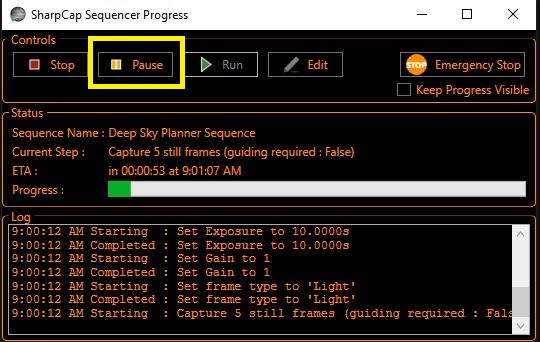
- Pause 2.jpg (76.36 KiB) Viewed 886 times
That all said, I could not make it happen with the deep sky test cam, so I connected my ASI533 and now I cant make it happen there either

How do you do screen videos? If I get it to occur again I will capture a vid.
Cheers
Phil
Re: SharpCap beta Sequencer Pause Button
Posted: Sun Jun 06, 2021 2:44 pm
by admin
Hi,
I use OBS Studio to do screen recordings (
https://obsproject.com/) - it seems to work nicely and is free and open source.
cheers,
Robin
Re: SharpCap beta Sequencer Pause Button
Posted: Tue Jun 08, 2021 8:44 am
by philinbris
Thanks Robin.
I will get this and hopefully capture what I see - if I ever do again.
Phil