Page 1 of 1
Question re: LiveStack interface
Posted: Sat Apr 03, 2021 11:22 pm
by celkins
Robin,
sorry for being dumb, but what did I do to get this live stack interface, as opposed to the normal one, with one main sub-panel and a horizontal tab bar?
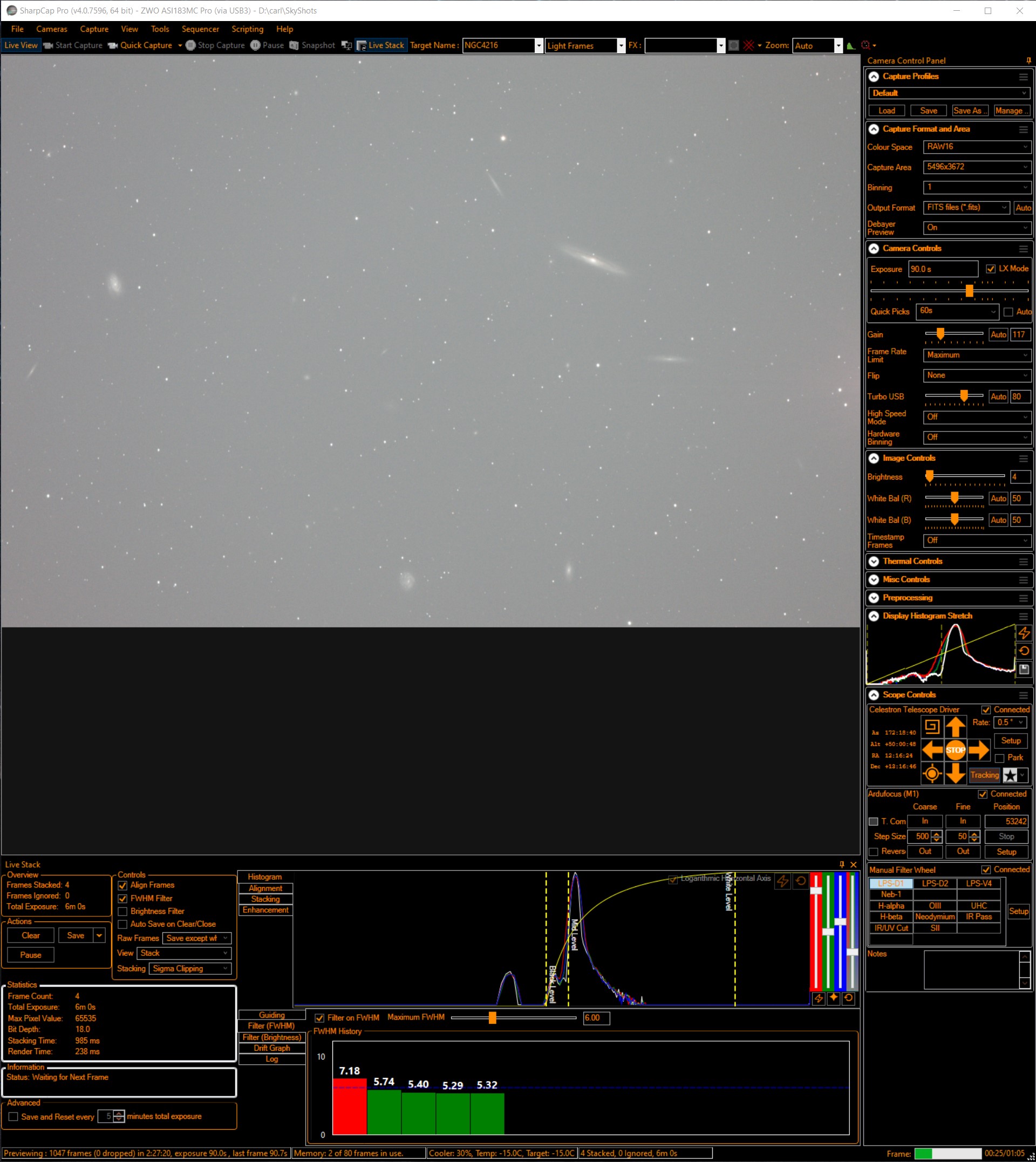
- SCv4.0.7596_LiveCap_2021-04-04 001642.jpg (542.35 KiB) Viewed 1039 times
Thanks,
Carl
Re: Question re: LiveStack interface
Posted: Sun Apr 04, 2021 2:25 pm
by admin
Hi Carl,
you gave more vertical space to the live stacking area than usual (it looks like your display is very tall - perhaps in portrait mode?). As you increase the height of the live stacking area past a certain threshold, 2 (then 3, then 4) panels will show at once.
This is really designed for the two monitor view where you put the main image on monitor 2. Then you can use more space on monitor 1 for the live stacking controls and it makes sense to be able to see multiple panels at once rather than just one big panel.
cheers,
Robin
Re: Question re: LiveStack interface
Posted: Sun Apr 04, 2021 8:23 pm
by celkins
I must be right on the edge then, Robin, since rather than being particularly tall, the display is one half of my 4K screen (landscape), and the other half has another copy of SC running a second camera: this 2nd one still showed the ‘normal’ live-stack. The display is split into two halves using Microsoft’s Power Toys preview screen management tool, so they *should* be the same size…
Thanks,
Carl
Re: Question re: LiveStack interface
Posted: Mon Apr 05, 2021 1:39 pm
by admin
Hi Carl,
normally when you put SharpCap on a 4K monitor, everything goes a bit fuzzy and the UI gets scaled up to avoid it being tiny. Basically Windows steps in and makes adjustments so that SharpCap things the monitor is (say) 1920x1080 but really it is scaled up to 3840x2160. It looks like the power toy option is perhaps not doing this, meaning that SharpCap sees a window size of 1920x2160. That means that it's easy to grow the bottom live stacking area beyond the threshold of 400 pixels which triggers the second block to show.
On the subject of 4K screens, I do have adding proper support for them on my 'todo' list, but it's one of those things that depends on a whole load of other changes that I am slowly working my way through.
cheers,
Robin
Re: Question re: LiveStack interface
Posted: Mon Apr 12, 2021 11:04 am
by goldtr8
Please update the release notes for changes when you do the 4k support. I bet there are more using 4k screens and more to be doing so in the future.
Cheers & Beers
Don
Re: Question re: LiveStack interface
Posted: Mon Apr 12, 2021 1:29 pm
by admin
Hi,
I was tinkering in the code near to this to try to fix another issue, so while I was there I updated the decision on how many blocks to show to include (hopefully) the DPI of the monitor. Hopefully that will fix this particular issue - I'd be interested to hear if it does.
cheers,
Robin