Page 1 of 2
frames freezing - ZWO120MM with new laptop
Posted: Fri Jan 01, 2021 2:04 pm
by Astro
Hi please HELP. I've just purchased a new laptop (Dell Inspiron 15 3000, Windows 10) to run my ZWO120MM. This is replacing my 15 year old laptop (Windows Vista). The new laptop processor is as fast as before and has a SSD. I run SharpCap 3.2 but having problems getting it to work. I capture about 40-60 frames and then it freezes and the frames are dropped. After a while I get a few more frames and again it freezes. I have loaded the ASI camera driver and all laptop drivers and Windows are up to date. High speed mode is off (as recommended by ZWO fault finding guide, it still doesn't work with it on) and I'm getting a message in SharpCap 'Memory 1 of 254 frame buffer in use'. Any help would be appreciated. Thanks. :(
Re: frames freezing - ZWO120MM with new laptop
Posted: Fri Jan 01, 2021 5:03 pm
by turfpit
Is the camera a USB2 or USB3? Are you plugging the camera into a USB2 or USB3 port?
Dave
Re: frames freezing - ZWO120MM with new laptop
Posted: Fri Jan 01, 2021 9:53 pm
by BlackWikkett
Hi Astro,
First make sure you have the latest drivers and BIOS from Dell. There's Dell software the will check your system and download the latest from Dell's site. Check for software in Dell directory on the start menu. If the software finds BIOS update click the link to external website to down load and run this separately. The Dell update software hangs trying to update BIOS.
Make sure you have the latest ZWO Windows camera drivers found here
https://astronomy-imaging-camera.com/software-drivers currently v3.16
In SharpCap Camera Controls lower the Turbo USB setting
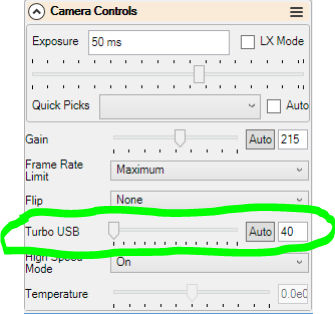
- zwousbturbo.PNG (27.9 KiB) Viewed 2160 times
Use the USB cable supplied by ZWO and connect directly to laptop.
Good luck hope this helps
-Chris
Re: frames freezing - ZWO120MM with new laptop
Posted: Sat Jan 02, 2021 12:33 am
by Astro
Thanks for this. I'll check out the BIOS and Dell drivers. The ZWO drivers are up to date and I've turned down the Turbo with no affect.
Re: frames freezing - ZWO120MM with new laptop
Posted: Sat Jan 02, 2021 12:36 am
by Astro
The camera is USB2 and I've tried it in both ports. Will check the camera on my old laptop.
Re: frames freezing - ZWO120MM with new laptop
Posted: Sat Jan 02, 2021 1:43 pm
by turfpit
Astro
What are the ports on the Dell? The reason I ask is there are some issues with the old USB2 ASI120 and USB3 ports.
A forum advanced search for
+asi120 +usb3 will show some relevant posts:
https://www.google.com/search?q=%2Basi1 ... pcap.co.uk
Dave
Re: frames freezing - ZWO120MM with new laptop
Posted: Mon Jan 04, 2021 12:57 am
by Astro
Thanks for all your help. I updated the BIOS and it made no difference. I sometimes get a frame rate of 20+ and after a few seconds it slows down to less than 1, or just drops the frames. I've tried older versions of SharpCap and both 32 and 64 bits version and no luck. When I use the camera with my old laptop or desktop it all works fine. I've disabled the USB power management so it is always powered although I only use the laptop when on main electricity. I've no idea what is happening.
Re: frames freezing - ZWO120MM with new laptop
Posted: Mon Jan 04, 2021 11:27 am
by turfpit
If the laptop has USB3 ports only this is likely to be causing your problems. Even ZWO admit the ASI120 USB2 camera has problems with USB3 ports. The fact that the camera has a non-standard USB2 packet size seems to be the root of the problem.
viewtopic.php?f=7&t=3227
I have the same camera as you and have to run in in the USB2 port of my capture laptop. I get dropped frames/lockups when run from a USB3 port on the same laptop.
There is also a firmware upgrade
https://astronomy-imaging-camera.com/software-drivers which I applied but it made to difference to the issue I was having.
Firmware upgrades - use at your own risk!
It appears that the USB3 versions of this camera ASI120MM-S and ASI120MC-S (S=SuperSpeed) do not suffer this issue.
Dave
Re: frames freezing - ZWO120MM with new laptop
Posted: Mon Jan 04, 2021 6:21 pm
by Astro
Dave, thank for this. I've tried both USB 2 and 3 without luck but will now still with the USB 2. I've not download the firmware and will check what I have at the moment. Thanks, John
Re: frames freezing - ZWO120MM with new laptop
Posted: Wed Jan 06, 2021 4:12 pm
by Astro
Updated the firmware and still no luck.