Page 2 of 3
Re: Ascom driver for Nikon & Canon cameras
Posted: Tue Aug 21, 2018 12:12 pm
by galljj
Last questions.
Do you use in live view mode? I did not, so the image refreshes every x seconds.
Is live stacking enabled? I was only able to test inside. And weather Is uncooperative of late. Will become more so today - new scope being delivered!
Great stuff
John
Re: Ascom driver for Nikon & Canon cameras
Posted: Tue Aug 21, 2018 3:17 pm
by admin
Hi,
I have not tried live view really, so who knows if that works

With non-live view you'll notice the exposure is taken then after it finishes it takes a few seconds for the SharpCap display to update - that's because the download from the camera take time, then the DSLR driver has to read the RAW file that was downloaded.
Live stacking should work, but I have only tested inside too, so not really sure!
Hope the new scope arrived safe and sound!
Robin
Re: Ascom driver for Nikon & Canon cameras
Posted: Wed Aug 22, 2018 9:06 pm
by admin
Hi,
I have updated the trial version of the ASCOM driver again this evening - same download link :
http://downloads.sharpcap.co.uk/downloa ... m%20Driver
I have also uploaded an updated SharpCap 3.2 beta build which should further improve experience with the ASCOM driver (3.2.5718).
In particular, using the two new versions together should mean:
* Only one trial exposure taken to identify the camera properties, not 3
* Driver should continue and work after the initial trial exposure, should no longer crash the first time then work after that
* Display of the Gain (ISO) control in SharpCap is logarithmic, so easier to adjust
cheers,
Robin
Re: Ascom driver for Nikon & Canon cameras
Posted: Thu Aug 23, 2018 2:09 pm
by cuivenion
I'm getting an error after clicking ok on the ascom gui in sharpcap:
Object reference not set to an instance of an object.
It keeps occuring and it prevents the camera from opening. I've tried restarting both Sharpcap and the camera but it hasn't solved the problem.
Re: Ascom driver for Nikon & Canon cameras
Posted: Thu Aug 23, 2018 2:29 pm
by cuivenion
Heres a screenshot:
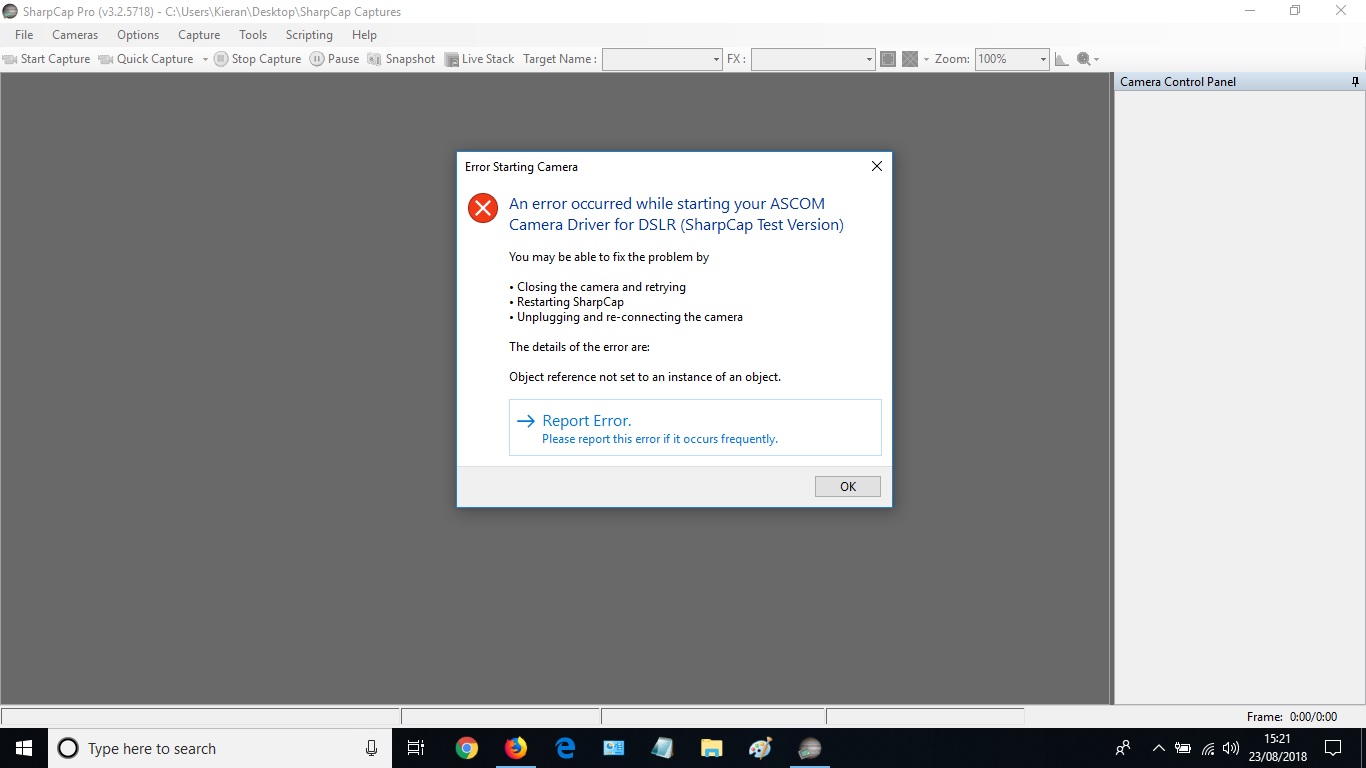
- Error1.jpg (117.77 KiB) Viewed 3765 times
Re: Ascom driver for Nikon & Canon cameras
Posted: Thu Aug 23, 2018 5:34 pm
by admin
Ah yes, I see - I have made a change and uploaded a new version (same download link) that should fix that particular problem.
cheers,
Robin
Re: Ascom driver for Nikon & Canon cameras
Posted: Thu Aug 23, 2018 5:41 pm
by cuivenion
Quick work! I'll check it out.
Re: Ascom driver for Nikon & Canon cameras
Posted: Thu Aug 23, 2018 6:32 pm
by cuivenion
I still had the same error the first time I tried to connect. I restarted Sharpcap and the camera connected but I got a new error. COMM_PORT_IS_IN_USE. I've tried changing the usb port but it hasn't helped.
Re: Ascom driver for Nikon & Canon cameras
Posted: Thu Aug 23, 2018 7:09 pm
by admin
COMM_PORT_IS_IN_USE is what you get when another program is already talking to the camera - could be a crashed/hung SharpCap that is still running in the background (I've seen that a few times). I've also sometimes had to unplug camera, turn off, turn back on, reconnect.
Also remember to check you are in 'M' mode and manual focus too.
cheers,
Robin
Re: Ascom driver for Nikon & Canon cameras
Posted: Thu Aug 23, 2018 9:56 pm
by cuivenion
Hi, I will give it another go. I'm in manual mode but I have no lens fitted, so I can't select manual focus.