I am trying to use ASTAP with SharpCap, but am stuck.
I've installed Astap.exe and database D50. When I click on "Test Selected Plate Solver," SharpCap recognizes that Astap.exe has been installed, but gives me the following message:
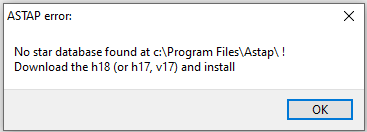
I downloaded and installed ASTAP database D50 because the ASTAP download page says that h17 and h18 are being phased out. I'm stumped as how to get ASTAP up and running with SharpCap.
Also, is there some way to install ASTAP in a non-standard location?