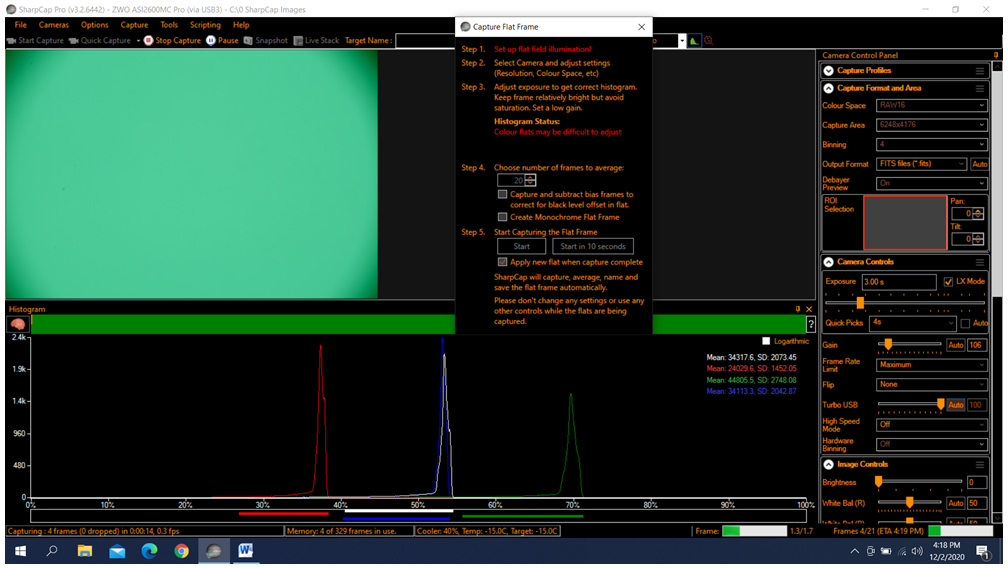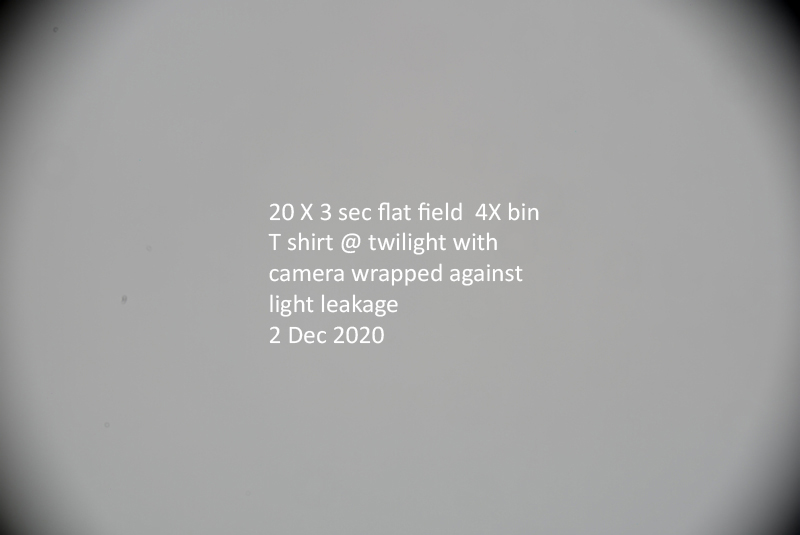Here's what was supposed to be a flat taken last night:
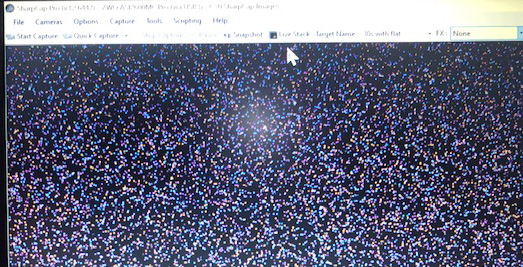
It'd be really handy to know the file exposure time, temperature, gain used, etc in a file title as I've no idea as to what's located where and what it is. Am I correct in guessing that the software automatically finds the proper dark and flat file depending upon the camera setup?
Believe darks are functioning. But the image is of a 1 minute DSO exposure using a flat taken earlier in the evening (the bright glow in the center is a monitor screen reflection). For this exposure darks were turned off. Will be taking another set of flats ASAP but it'll be a week before the sky is forecast to clear once again. Any thoughts as to what I've done wrong here?
Feedback much appreciated.