Page 1 of 1
Live stacking is showing black image
Posted: Mon Jun 11, 2018 5:30 am
by pcfree
I am using an ASI 294C Pro camera on windows 10. I can take individual images fine, but when I start live stacking it just shows a black screen. When I select the "show individual frame" option it shows a good image. All the statistics like number of images stacked and FWHM look like they are working, but I just see the black screen.
It was working before, so I assume I have just incorrectly adjusted a setting. But I cannot figure out which one.
Here is what I am currently seeing.
Thank you for the help.

- image.png (190.83 KiB) Viewed 4621 times
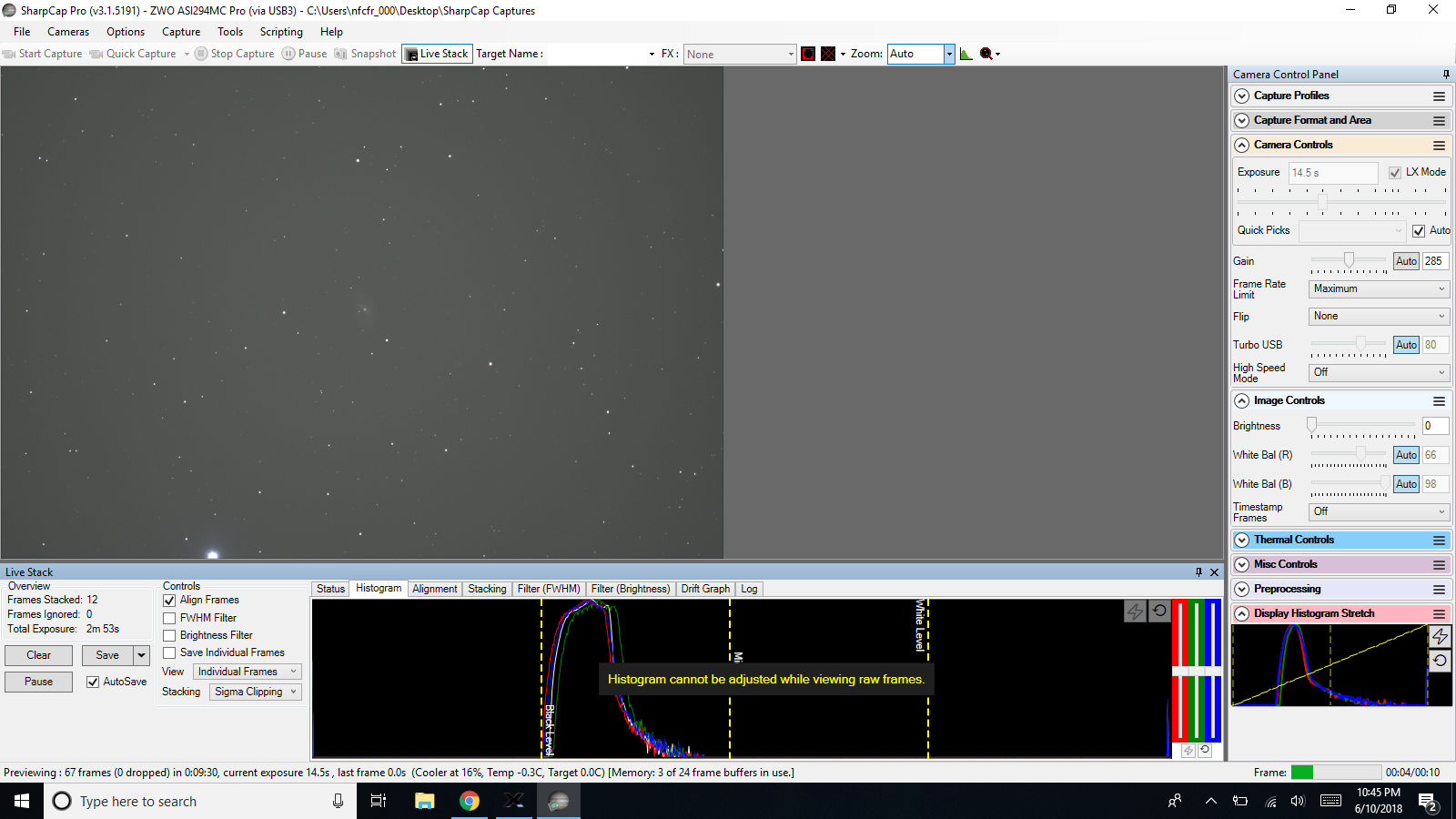
- image (1).png (904.38 KiB) Viewed 4621 times
Re: Live stacking is showing black image
Posted: Mon Jun 11, 2018 5:48 am
by admin
Hi,
That's a bit odd! Try changing the stacking type from 'sigma clipping' back to default to see if that helps. Also have a look in the 'log' tab of the Live Stacking UI and the main SharpCap log to see if there are any error/warning messages that might help pin down the cause.
cheers,
Robin
Re: Live stacking is showing black image
Posted: Mon Jun 11, 2018 1:43 pm
by pcfree
I have tried both types of stacking, and it doesn't make a difference. I will check the logs. I appreciate the tip.
I have tried uninstalling/reinstalling, but it keeps the settings between installs. Is there a way to do a complete uninstall so I can start fresh?
Thank you - Paul
Re: Live stacking is showing black image
Posted: Mon Jun 11, 2018 6:29 pm
by admin
Hi Paul,
the manual steps for reset are...
Delete all files in
Code: Select all
C:\Users\<your user name>\AppData\Roaming\SharpCap\CaptureProfiles
This will clear all capture profiles for all cameras (including autosave).
Delete the following registry keys using regedit
Code: Select all
HKEY_CURRENT_USER\Software\AstroSharp Limited\SharpCap
HKEY_CURRENT_USER\Software\RWG\SharpCap
You may not have the second one if you have only started using SharpCap from version 3.0 onwards. Be sure you know what you are doing before deleting stuff in regedit as you can do all sorts of horrible stuff to your computer if you get it wrong.
I'm very perplexed by this issue - could it be a flat or dark frame that is causing issues perhaps?
cheers,
Robin
Re: Live stacking is showing black image
Posted: Mon Jun 11, 2018 7:43 pm
by turfpit
Paul
Maybe post a camera settings file when the fault is showing?
Dave
Re: Live stacking is showing black image
Posted: Mon Jun 11, 2018 8:28 pm
by pcfree
admin wrote: ↑Mon Jun 11, 2018 6:29 pm
I'm very perplexed by this issue - could it be a flat or dark frame that is causing issues perhaps?
cheers,
Robin
I am several hours into this problem, and it is frustrating troubleshooting on a clear night after I have already done all my setup, focus, star alignment, and polar alignment. This is almost certainly self inflicted which also makes it embarrassing. I will probably try the uninstall this afternoon. I should have clear skies tonight, and I will report back
I haven't intentionally done any flat or dark frames, but I am not ruling anything out. What is so strange is that this problem doesn't impact single frames, only when I live stack them.
Re: Live stacking is showing black image
Posted: Mon Jun 11, 2018 8:36 pm
by pcfree
turfpit wrote: ↑Mon Jun 11, 2018 7:43 pm
Maybe post a camera settings file when the fault is showing?
Dave
Thank you for the tip. Unfortunately, other than the screenshot, I didn't save any of the black screens last night.
I hope a reinstall will solve the problem, but if it doesn't I will definitely save a raw copy of the output.
Re: Live stacking is showing black image
Posted: Tue Jun 12, 2018 5:30 am
by pcfree
I reinstalled with the manual deletions and regedit, and now everything works.
Thank you everyone for the help.
Re: Live stacking is showing black image
Posted: Tue Jun 12, 2018 5:48 am
by admin
Glad to hear that it is all working now - I guess we will never know what was causing it!
cheers,
Robin
Re: Live stacking is showing black image
Posted: Tue Jun 12, 2018 11:37 am
by celkins
I note that the “display stretch histogram” was linear in both images, but the black screen showed no peak, whereas the other did - applying a non-linear stretch may well have helped...