Page 2 of 2
Re: Terrible dots patern on my captures.
Posted: Fri May 22, 2020 12:01 am
by JJM
Hello, thank you for your replys. Here I am attaching te camera settings file for the lunar image.
Re: Terrible dots patern on my captures.
Posted: Fri May 22, 2020 12:20 am
by JJM
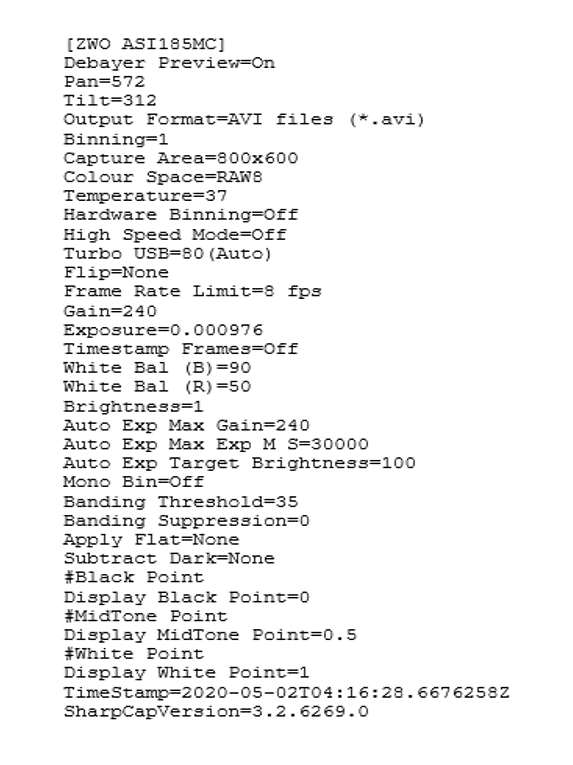
- Camera settings lunar.png (52.44 KiB) Viewed 9811 times
Re: Terrible dots patern on my captures.
Posted: Fri May 22, 2020 6:41 pm
by turfpit
Your lunar image is actually pretty decent. If you download Autostakkert and use it to process your existing AVI file you will have the image you expect with the grid pattern removed. If you follow the steps in this document, there is some explanation of what is happening. I did this with a land based object so the colours are known before hand.
Some points to note:
- Use SER as the output format, as Autostakkert will be able to debayer automatically.
- In your capture settings file, Frame Rate Limit = 8. I think the default for this is Maximum.
See
viewtopic.php?f=35&t=254 for background information on debayering.
See
viewtopic.php?f=35&t=1450 for detail of using Autostakkert.
Hope to see your lunar image soon.
Dave
Re: Terrible dots patern on my captures.
Posted: Sun May 24, 2020 7:23 pm
by JJM
Hello, Thank you for your information, both documents you wrote and shared are very good!! Thank you,very educational..
I followed all steps and here is the result, the image was recovered!! I thought it was lost, and it is very discouraging to get this results after all that work. OK, here it is.

- 23_16_28_2nd try_registax.jpg (114.62 KiB) Viewed 9790 times
Re: Terrible dots patern on my captures.
Posted: Sun May 24, 2020 7:32 pm
by JJM
If I may, I would like to ask another question: I have another image, this time Saturn. I understand I have much to learn but I processed it in autostakkert following your instructions and for my surprise the quality of the video or its frames was good. It excited me and the processed it with Registax buy again for may surpise, not a big surprise, although the quality was good according to autostakkert, in the final image the rings' edge is fuzzy. Is this due to some other error I am making? Thank you again.

- Saturno Autostakkert.png (376.59 KiB) Viewed 9790 times

- Saturno Autostakkert.png (376.59 KiB) Viewed 9790 times
Re: Terrible dots patern on my captures.
Posted: Sun May 24, 2020 7:55 pm
by turfpit
Glad the instructions helped - the lunar image turned out well showing features in the bottom of craters and on the crater walls.
With Registax, start off by using only the Layer 2 slider. With Registax it is quite easy to to degrade an image by aggressive use of the sliders. Also in Autostakkert, check the the Sharpened box. This will produce a sharpened image with _conv in the name (as well as the unsharpened image).
Look on the web for Virtual Moon Atlas - this will help you identify the craters and mountains you have captured.
Dave
Re: Terrible dots patern on my captures.
Posted: Tue May 26, 2020 8:41 pm
by JJM
Thank you Dave for your comments and documents.
Re: Terrible dots patern on my captures.
Posted: Sun Feb 19, 2023 12:03 pm
by Idocrase
Hi Team,
I've been getting the strange black dots in the attached image when I run Live Stack on 100 of my 30sec images of the Orion nebula.
It was a bit windy when I collected these images and I suspect they are somehow representing the starts themselves but grateful for any suggestions!
Many thanks - John
Re: Terrible dots patern on my captures.
Posted: Sun Feb 19, 2023 2:37 pm
by admin
Hi,
based on the look of the image, I'd say to check any dark or flat frames that you were using (look at them in an image viewer). What you are seeing looks rather like what I would expect to see if you used a light frame as a dark frame (stars in the 'dark' frame being subtracted away giving black patches).
Hope this helps,
Robin