Page 1 of 1
Default zoom seetting other than 100% is wrong
Posted: Fri Mar 30, 2018 2:21 pm
by Excalibur
This is a minor problem overall, but seems worth fixing as it sometimes causes some confusion.
When a camera is initially connected, the default zoom seems to be picked from the previous session. However, zoom 150% starts up at 100% image-zoom, while the combo shows 150%. Selecting a different value from the combo works as it should.
Also, zoom ratios < 100% seems to startup at even lower image-zoom than the combo, a 16% image zoom + close camera + open camera = ~5% image zoom.
To sum up, apply the actually selected (proper) zoom-ratio once the camera starts up.
I have seen this on my other cameras, but did this testing on a Microsoft Lifecam Studio.
Clear Skies,
Magnus
Re: Default zoom seetting other than 100% is wrong
Posted: Fri Mar 30, 2018 7:27 pm
by admin
Hi,
in my testing the default zoom in the settings seems to be ignored, but the zoom is saved between closing the camera (or closing SharpCap) and re-starting. I can't see an issues with a different zoom when restarting so far (testing with 3.1.5108).
I will take the 'default zoom' out of the settings as that is now obsolete - please let me know some more details of how to get this problem to happen so I can investigate further.
cheers,
Robin
Re: Default zoom seetting other than 100% is wrong
Posted: Sat Mar 31, 2018 3:57 pm
by Excalibur
It seems there are more variables involved here than I initially suspected.
It seems to work correctly on a HD-screen (1920x1080), but behaves oddly on 4k-screens. And ofc I earlier only tested on my normal computers (imaging laptop and processing desktop), which both have 4K-screens.
Attached are two images, I choose to display the behaviour at small images as the large images would take up a lot of space. The behaviour is similar at large scales.
1. Image when 16% is manually selected, as displayed in the zoom-combo. This looks perfectly normal.
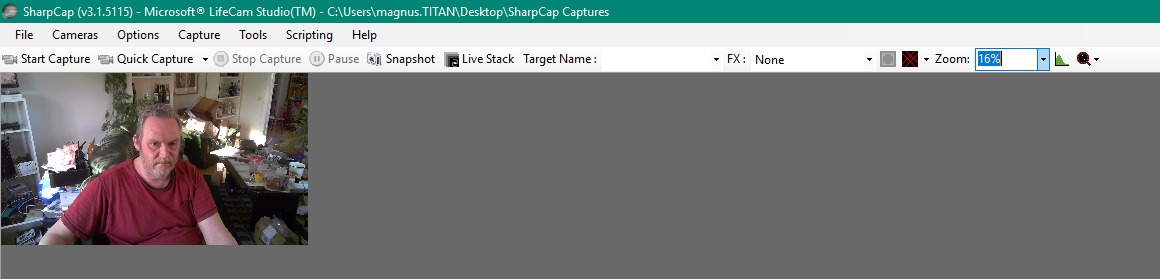
- Select 16%.PNG (168.05 KiB) Viewed 1693 times
2. Image at 16% when camera is opened, actual size is around 5% perhaps, and there is a black bottom indicating that the actual image is resized to fit in an incorrectly dimensioned frame.
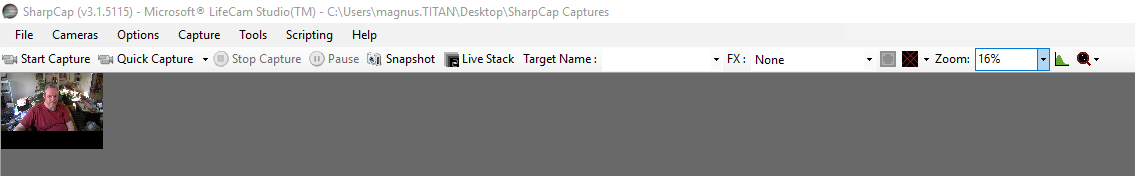
- Open camera 16%.PNG (33.59 KiB) Viewed 1693 times
Choosing Zoom 'Auto' seems to work correctly for .2, choosing specific zoom-ratio seems to cause the problem.
I see nothing wrong once a Zoom is manually selected, only when the camera is first initialised. Seems to affect my other cameras as well. The windows settings of the screens are 100% scale, and changing screen-resolutions have no effect on the above behaviour (probably since the monitors are 4k and other resolutions are simply interpolated).
Clear Skies,
Magnus
Re: Default zoom seetting other than 100% is wrong
Posted: Sat Mar 31, 2018 7:48 pm
by admin
Ah!
I will add this to the list of things to sort out related to 4k screens when I get around to getting one. In general I've set the program up to scale the UI and that works for most things, but not quite everything.
cheers,
Robin