Avalon StarGo problem
Forum rules
If you have a problem or question, please check the FAQ to see if it already has an answer : https://www.sharpcap.co.uk/sharpcap-faqs
Please also read about Troubleshooting USB Issues before posting.
*** Please do not post license keys - please report any problems with licensing to 'admin' by private message ***
Please include the following details in any bug report:
* Version of SharpCap
* Camera and other hardware being user
* Operating system version
* Contents of the SharpCap log after the problem has occurred.
[If SharpCap crashes, please send the bug report when prompted instead of including the log]
If you have a problem or question, please check the FAQ to see if it already has an answer : https://www.sharpcap.co.uk/sharpcap-faqs
Please also read about Troubleshooting USB Issues before posting.
*** Please do not post license keys - please report any problems with licensing to 'admin' by private message ***
Please include the following details in any bug report:
* Version of SharpCap
* Camera and other hardware being user
* Operating system version
* Contents of the SharpCap log after the problem has occurred.
[If SharpCap crashes, please send the bug report when prompted instead of including the log]
Avalon StarGo problem
The good news is that that now the ASCOM AvalonStarGO.net driver may be selected in the Hardware SharpCap (2.10.3600) settings without generating an instantaneous crash, and a basic control of the scope may be achieved using the Scope controls commands (right side of the screen).
However, you must be careful because if you press the “Properties” button in the Hardware settings (or the “Setup” button in the Scope controls menu) SharpCap crashes. Better than before, but still tricky. I suppose that the problem is the same for all Avalon mounts using the StarGo control box.
However, you must be careful because if you press the “Properties” button in the Hardware settings (or the “Setup” button in the Scope controls menu) SharpCap crashes. Better than before, but still tricky. I suppose that the problem is the same for all Avalon mounts using the StarGo control box.
- admin
- Site Admin
- Posts: 13271
- Joined: Sat Feb 11, 2017 3:52 pm
- Location: Vale of the White Horse, UK
- Contact:
Re: Avalon StarGo problem
Hi,
thanks for the report - I can see the crash reports that you have uploaded unfortunately the crash is happening inside ASCOM and the error message is very generic (basically 'the call failed') so I don't have much to go on to help me fix this. I wonder if there is any way to get more diagnostics out of either ASCOM or the Avalon driver to work out what is going wrong?
cheers,
Robin
thanks for the report - I can see the crash reports that you have uploaded unfortunately the crash is happening inside ASCOM and the error message is very generic (basically 'the call failed') so I don't have much to go on to help me fix this. I wonder if there is any way to get more diagnostics out of either ASCOM or the Avalon driver to work out what is going wrong?
cheers,
Robin
- admin
- Site Admin
- Posts: 13271
- Joined: Sat Feb 11, 2017 3:52 pm
- Location: Vale of the White Horse, UK
- Contact:
Re: Avalon StarGo problem
Ok, two questions for you...
1) where can I download the ASCOM driver? Since it crashes in the setup dialog it might be enough for me to install it even though I don't have the hardware.
2) Can you look in the ASCOM log in the Windows Event Viewer to see if there are any events there that might tie in with the crashes - it will look a bit like this
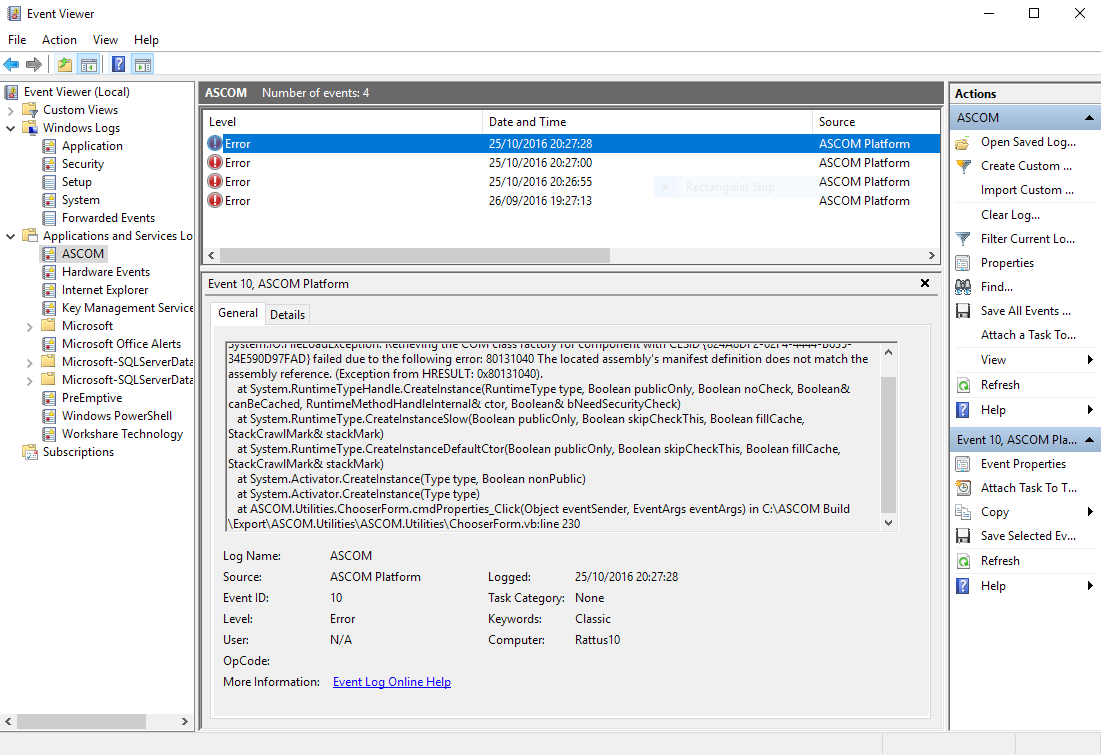
If you find anything there that looks promising, please share
cheers,
Robin
1) where can I download the ASCOM driver? Since it crashes in the setup dialog it might be enough for me to install it even though I don't have the hardware.
2) Can you look in the ASCOM log in the Windows Event Viewer to see if there are any events there that might tie in with the crashes - it will look a bit like this
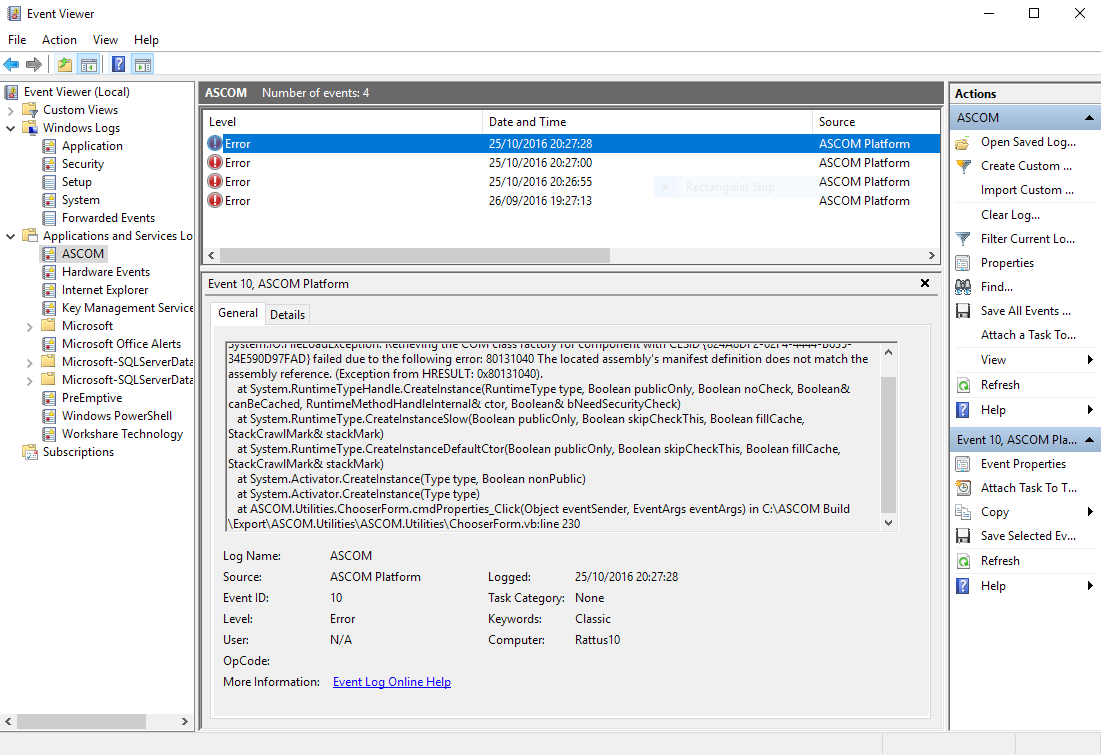
If you find anything there that looks promising, please share
cheers,
Robin
Re: Avalon StarGo problem
Hi,
I'll try to do some more tests ASAP. The installer of the Avalon StarGo control which contains the ASCOM driver may be downloaded from http://www.avalon-instruments.com/support (the file is too big to be enclosed here).
However, I suppose that you cannot test it if you do not have an Avalon StarGo controller connected to your PC. I'm in contact also with Avalon to try to find a solution.
Best regards,
Davide
I'll try to do some more tests ASAP. The installer of the Avalon StarGo control which contains the ASCOM driver may be downloaded from http://www.avalon-instruments.com/support (the file is too big to be enclosed here).
However, I suppose that you cannot test it if you do not have an Avalon StarGo controller connected to your PC. I'm in contact also with Avalon to try to find a solution.
Best regards,
Davide
Re: Avalon StarGo problem
Hi,
unfortunately after installation of the professional version of SC (3.0.3881) the initial load error cannot be bypassed. In fact, with previous 2.10.xx versions it was sufficient do not press the "Properties" button to connect and manage the Avalon mount. Now after the warning message produced by the routine which intecepts ASCOM errors, the mounting of the driver is always discarded. The Avalon ASCOM driver works perfectly with a lot of other programs (e.g. StellariumScope, PHD2, All Sky Plate Solver, etc.). Unfortunately SC professional has this bug, and the mount cannot be connected.
It is possible to add an alternative answer when the ASCOM driver warning windows appears. Something like "Are you sure you want to connect this device ?". This could give me the possibility to recover the (partial) use of the mount connection available with previous 2.10.xxx versions of SC.
Thank you in advance for your help.
unfortunately after installation of the professional version of SC (3.0.3881) the initial load error cannot be bypassed. In fact, with previous 2.10.xx versions it was sufficient do not press the "Properties" button to connect and manage the Avalon mount. Now after the warning message produced by the routine which intecepts ASCOM errors, the mounting of the driver is always discarded. The Avalon ASCOM driver works perfectly with a lot of other programs (e.g. StellariumScope, PHD2, All Sky Plate Solver, etc.). Unfortunately SC professional has this bug, and the mount cannot be connected.
It is possible to add an alternative answer when the ASCOM driver warning windows appears. Something like "Are you sure you want to connect this device ?". This could give me the possibility to recover the (partial) use of the mount connection available with previous 2.10.xxx versions of SC.
Thank you in advance for your help.
- admin
- Site Admin
- Posts: 13271
- Joined: Sat Feb 11, 2017 3:52 pm
- Location: Vale of the White Horse, UK
- Contact:
Re: Avalon StarGo problem
I can see your bug report - SharpCap is trying to set up the mount and tells it to connect to the hardware (which doesn't cause an error), then SharpCap asks it 'are you connected' as a check and it says 'no', at which point SharpCap gives up because as far as it can tell the mount failed to connect.
I can see two possibilities here
1) The mount will show itself as connected if I make the code wait a bit - maybe it is connecting in the background and isn't ready yet. This would be the sort of thing that the ASCOM spec isn't clear about
2) The mount never lists itself as connected - this would be a bug in the ASCOM driver..
What is puzzling me is I can't see how the code path that is failing here is significantly different from 2.10.3600, which worked
I'm trying to get my hands on the ASCOM driver for the Avalon mounts to see if it has any oddities, but it looks like I need a login to their site, which needs approval from admin, so waiting on that.
Anyway, to cut a long story short, I have made some experimental changes to the ASCOM handling code that will (a) wait for up to 5 seconds for the mount to report that it has conencted and (b) ignore the problem if it still doesn't after 5 seconds.
Please unzip the two files from the attached zip over the files with the same name that are installed with build 3.0.3881 and test again. I hope it will now work, but in either case, please capture the SharpCap log and send it back to me so I can work out which of my two changes helped (or what is going on if neither helped!)
thanks,
Robin
I can see two possibilities here
1) The mount will show itself as connected if I make the code wait a bit - maybe it is connecting in the background and isn't ready yet. This would be the sort of thing that the ASCOM spec isn't clear about
2) The mount never lists itself as connected - this would be a bug in the ASCOM driver..
What is puzzling me is I can't see how the code path that is failing here is significantly different from 2.10.3600, which worked
I'm trying to get my hands on the ASCOM driver for the Avalon mounts to see if it has any oddities, but it looks like I need a login to their site, which needs approval from admin, so waiting on that.
Anyway, to cut a long story short, I have made some experimental changes to the ASCOM handling code that will (a) wait for up to 5 seconds for the mount to report that it has conencted and (b) ignore the problem if it still doesn't after 5 seconds.
Please unzip the two files from the attached zip over the files with the same name that are installed with build 3.0.3881 and test again. I hope it will now work, but in either case, please capture the SharpCap log and send it back to me so I can work out which of my two changes helped (or what is going on if neither helped!)
thanks,
Robin
- Attachments
-
- SharpCap.MountProxy.ASCOM.zip
- (42.11 KiB) Downloaded 150 times
Re: Avalon StarGo problem
Hi,
I installed the two files, but now the Avalon ASCOM mount is not seen any more (only "none" and "on board st4" mount options are available. Moreover, I discovered that Sc 3.0.3888 crashes when I connect my ASI ZWO camera. Incredibly large number appears on the acquisition time indicator, and the system quits. Definetely a very bad experience.
I decided to leave this SC 3.0 version and wait for a more stable release (very soon I hope!)
Best regards,
Davide Bassi
P.S. I have the Italian version of Windows (comma instead of point as decimal separator). May be that the ZWO camera crash is related to this feature, but I'm too tired to spend any more time to test it.
I installed the two files, but now the Avalon ASCOM mount is not seen any more (only "none" and "on board st4" mount options are available. Moreover, I discovered that Sc 3.0.3888 crashes when I connect my ASI ZWO camera. Incredibly large number appears on the acquisition time indicator, and the system quits. Definetely a very bad experience.
I decided to leave this SC 3.0 version and wait for a more stable release (very soon I hope!)
Best regards,
Davide Bassi
P.S. I have the Italian version of Windows (comma instead of point as decimal separator). May be that the ZWO camera crash is related to this feature, but I'm too tired to spend any more time to test it.
- admin
- Site Admin
- Posts: 13271
- Joined: Sat Feb 11, 2017 3:52 pm
- Location: Vale of the White Horse, UK
- Contact:
Re: Avalon StarGo problem
Hi Davide,
thank you for posting about the ZWO - I was just looking at the bug reports and I couldn't work out how the ridiculously high exposure value was being obtained, but the comma/dot issue is very likely the cause. I will have a fix very soon.
The reason it is happening now is because you have set a default profile for the camera - that is being loaded every time you start the camera and the exposure is being read from the file incorrectly. It would have happened in 2.9 too
You can get your ZWO camera back to a working state by unsetting the default capture profile - just open a different camera (like one of the test ones) and press the 'Manage' button to manage capture profiles, then you can find the profile and unset it as default.
Don't suppose I will get a bug fix release out tonight, but probably tomorrow. The latest builds also have the changes in that might help with the Avalon StarGo, so no need to try to drop on that DLL in 3888 or later.
cheers,
Robin
thank you for posting about the ZWO - I was just looking at the bug reports and I couldn't work out how the ridiculously high exposure value was being obtained, but the comma/dot issue is very likely the cause. I will have a fix very soon.
The reason it is happening now is because you have set a default profile for the camera - that is being loaded every time you start the camera and the exposure is being read from the file incorrectly. It would have happened in 2.9 too
You can get your ZWO camera back to a working state by unsetting the default capture profile - just open a different camera (like one of the test ones) and press the 'Manage' button to manage capture profiles, then you can find the profile and unset it as default.
Don't suppose I will get a bug fix release out tonight, but probably tomorrow. The latest builds also have the changes in that might help with the Avalon StarGo, so no need to try to drop on that DLL in 3888 or later.
cheers,
Robin
Re: Avalon StarGo problem
Hi,
after a long sleep, things appears more clear. As you suggested, the ZWO camera problem was due to the "comma/dot" problem in the old capture profile files. The old version used a dot to separate decimals, while the new one is compliant with the national version of Windows, and - in my case - uses a comma.
if you want a copy of the installation program of the Avalon ASCOM driver, I can send it to you, but the file is too big to be included here (about 10 M). if you send me an email address I will mail it. You may find my e.mail address in the registration form I filled when I joined this forum.
after a long sleep, things appears more clear. As you suggested, the ZWO camera problem was due to the "comma/dot" problem in the old capture profile files. The old version used a dot to separate decimals, while the new one is compliant with the national version of Windows, and - in my case - uses a comma.
if you want a copy of the installation program of the Avalon ASCOM driver, I can send it to you, but the file is too big to be included here (about 10 M). if you send me an email address I will mail it. You may find my e.mail address in the registration form I filled when I joined this forum.
- admin
- Site Admin
- Posts: 13271
- Joined: Sat Feb 11, 2017 3:52 pm
- Location: Vale of the White Horse, UK
- Contact:
Re: Avalon StarGo problem
I did get the Avalon Go installer in the end and had a poke around - nothing obvious about how it could be told to connect by SharpCap and then claim it wasn't connected. The Avalon Go driver itself may have some sort of internal logging that can be enabled that might help diagnose the problem if it could be turned on.
Having old capture profile files with '.'s in them makes sense - I tested last night and found that everything worked as expected when the files were consistent (ie if you write them on a computer that uses ',' for the decimal separator and read them back on that computer everything works). I think I have a fix now that will workaround the issue of the old profiles - that will be in the next build.
cheers,
Robin
Having old capture profile files with '.'s in them makes sense - I tested last night and found that everything worked as expected when the files were consistent (ie if you write them on a computer that uses ',' for the decimal separator and read them back on that computer everything works). I think I have a fix now that will workaround the issue of the old profiles - that will be in the next build.
cheers,
Robin