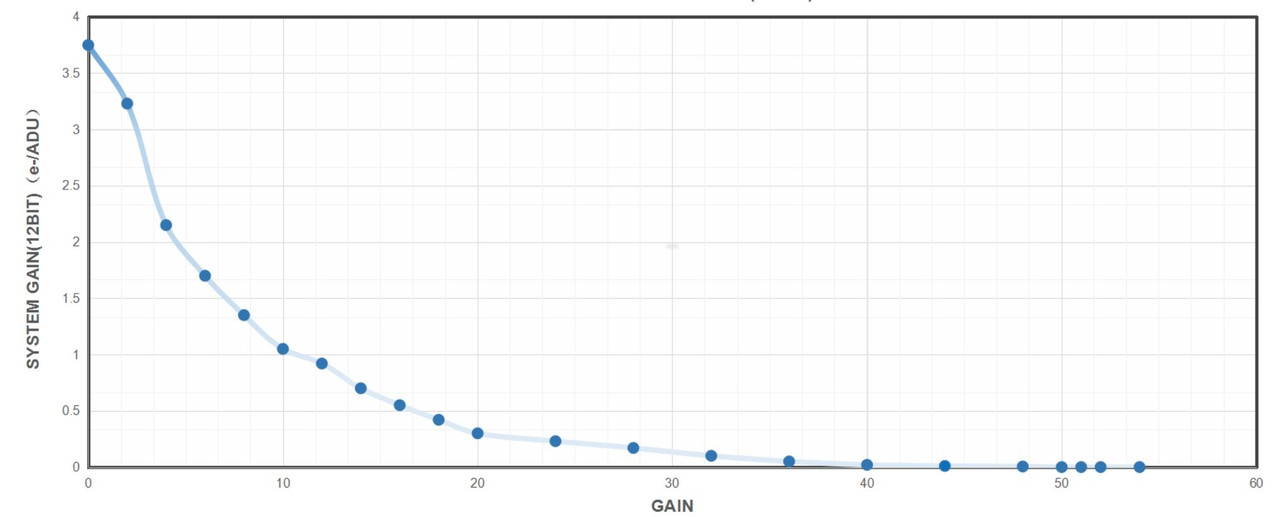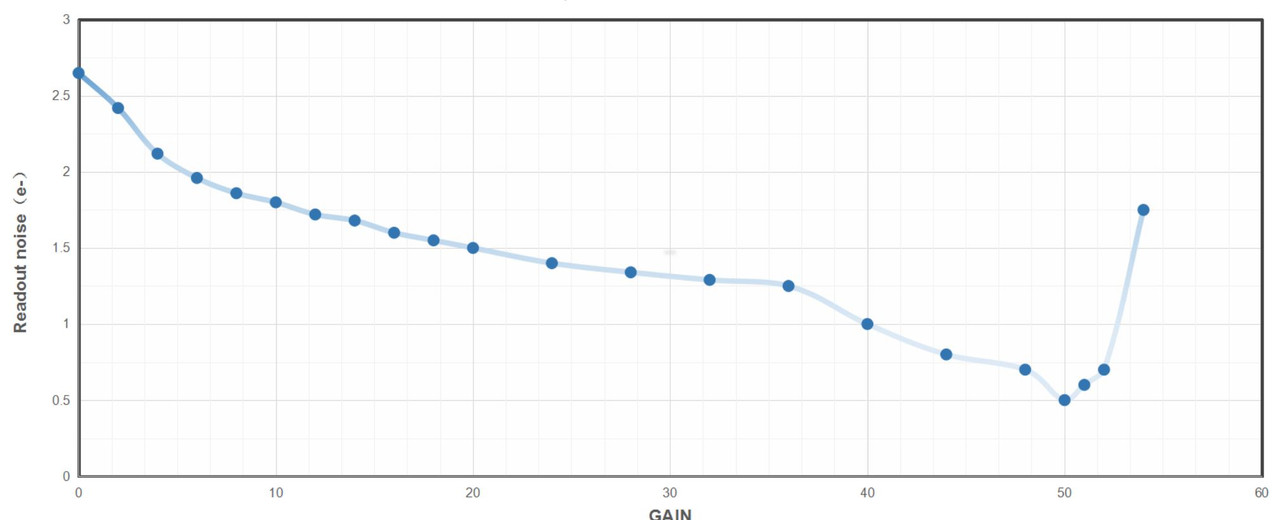Hi,
I am new to Sharpcap and very eager to experiment the Brain function with my QHY183C. I have read a few tutorials and guides, but still have a few unanswered questions:
1) I have a SQM that provides sky mag in mag/arcsec2. Is there a way I can correlate this value to the e-/pixel/sec?
2) Is recommended to aim for Unity Gain or Max Dynamic Range?
3) I assume the "Black Level" is what QHY defines as "Offset". General recommendations for Offset is to pick a value that returns a min ADU vale between 100-1000 in bias frames. This is commonly referred as a "set and forget" parameter. In my tests with the QHY183C I have identified an Offset of 16 as the sweet spot (average min ADU on bias between 100-200). Now the Brain also suggests different Offset values and I have seen several cases where an Offset of 0 is recommended. So my question here are:
3a)how does it cope with the risk of black clipping?
3b) Even if the sky brightness is strong enough to prevent a black clipping in the lights, what about the calibration frames (Flats and Darks) which
have to be taken with the same settings as the lights?
Thank you!
New to SharpCap: Brain
- admin
- Site Admin
- Posts: 13280
- Joined: Sat Feb 11, 2017 3:52 pm
- Location: Vale of the White Horse, UK
- Contact:
Re: New to SharpCap: Brain
Hi,
I put together a calculator that will let you convert between various measurements of sky brightness – you can find it here: http://tools.sharpcap.co.uk/
On the subject of unity gain as opposed to maximum dynamic range, my opinion these days is that there is no advantage at all to unity gain as in any properly exposed image the shot noise will be significantly higher than the read noise, which itself will be more than one electron, meaning that the idea of being able to measure the exact number of electrons in a pixel just because you've set the gain so that one ADU matches one electron is silly.
Earlier versions of the brain algorithm would recommend low black level/offset/brightness values as they took into account the ADU created by the sky brightness in calculating whether the histogram would be adequately separated from the left-hand side. I changed this so that in recent versions of SharpCap the recommended value should separate the histogram from the left-hand side for short exposure dark frames (i.e. with no contribution from thermal noise or sky background).
Cheers, Robin
I put together a calculator that will let you convert between various measurements of sky brightness – you can find it here: http://tools.sharpcap.co.uk/
On the subject of unity gain as opposed to maximum dynamic range, my opinion these days is that there is no advantage at all to unity gain as in any properly exposed image the shot noise will be significantly higher than the read noise, which itself will be more than one electron, meaning that the idea of being able to measure the exact number of electrons in a pixel just because you've set the gain so that one ADU matches one electron is silly.
Earlier versions of the brain algorithm would recommend low black level/offset/brightness values as they took into account the ADU created by the sky brightness in calculating whether the histogram would be adequately separated from the left-hand side. I changed this so that in recent versions of SharpCap the recommended value should separate the histogram from the left-hand side for short exposure dark frames (i.e. with no contribution from thermal noise or sky background).
Cheers, Robin
-
niccoc1603
- Posts: 19
- Joined: Mon May 06, 2019 9:22 am
Re: New to SharpCap: Brain
Thank you for the quick reply!
The Calculator is exactly what I was looking for.
It would be nice to have the possibility to set custom filter for Color camera as well (for example when using LP filters)
The Calculator is exactly what I was looking for.
It would be nice to have the possibility to set custom filter for Color camera as well (for example when using LP filters)
-
niccoc1603
- Posts: 19
- Joined: Mon May 06, 2019 9:22 am
Re: New to SharpCap: Brain
Hi another question, to use the brain do I need to perform a Sensor Analysis on my camera or I can find a database for different cameras?
- admin
- Site Admin
- Posts: 13280
- Joined: Sat Feb 11, 2017 3:52 pm
- Location: Vale of the White Horse, UK
- Contact:
Re: New to SharpCap: Brain
Hi,
To use a custom filter, just change the bandwidth value on the webpage manually. You would have to look at the transmission graph for your filter to work out the effective bandwidth however.
SharpCap ship with a fairly wide range of sensor analysis files for common cameras pre-installed. If your camera is not in this pre-installed set then you will need to run a sensor analysis.
Cheers, Robin
To use a custom filter, just change the bandwidth value on the webpage manually. You would have to look at the transmission graph for your filter to work out the effective bandwidth however.
SharpCap ship with a fairly wide range of sensor analysis files for common cameras pre-installed. If your camera is not in this pre-installed set then you will need to run a sensor analysis.
Cheers, Robin
-
niccoc1603
- Posts: 19
- Joined: Mon May 06, 2019 9:22 am