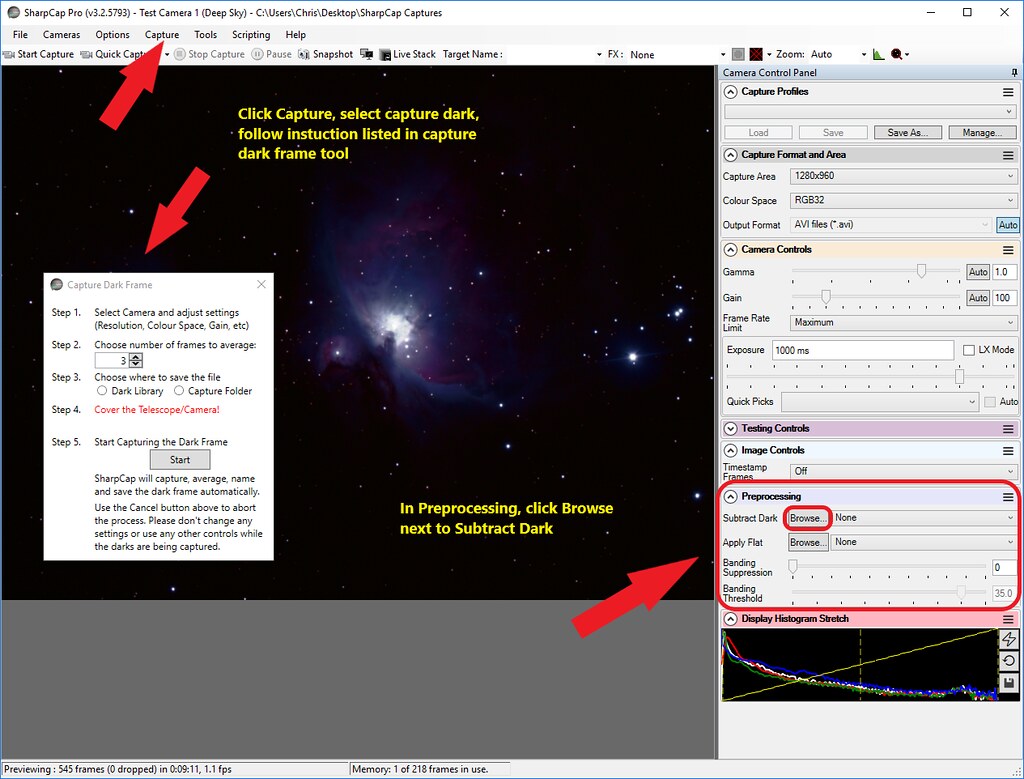Re: SharpCap 3.2 Now Available
Posted: Mon Oct 29, 2018 12:50 pm
thank you both for your replies
although I am experienced with SW and computers the process of how to apply the captured darks [ and then confirm they have been applied ] is still unclear...it is not clear what selecting means...is it just clicking on the file? ..do i do this while live stack is capturing....not sure
it is frustrating to me that something that would seem so straight forward to do is alluding me..my lack of experience with astro photography techniques is a possible reason for me not being able to grasp this
this is my fault not yours...so you need to invest no further time with me on this subject ...you both have been very courteous
i will keep working with trial and error ..or seek local help in my local Astronomy Club...
thanks
Bruce
although I am experienced with SW and computers the process of how to apply the captured darks [ and then confirm they have been applied ] is still unclear...it is not clear what selecting means...is it just clicking on the file? ..do i do this while live stack is capturing....not sure
it is frustrating to me that something that would seem so straight forward to do is alluding me..my lack of experience with astro photography techniques is a possible reason for me not being able to grasp this
this is my fault not yours...so you need to invest no further time with me on this subject ...you both have been very courteous
i will keep working with trial and error ..or seek local help in my local Astronomy Club...
thanks
Bruce