Here's what I'm seeing with today's flat field:
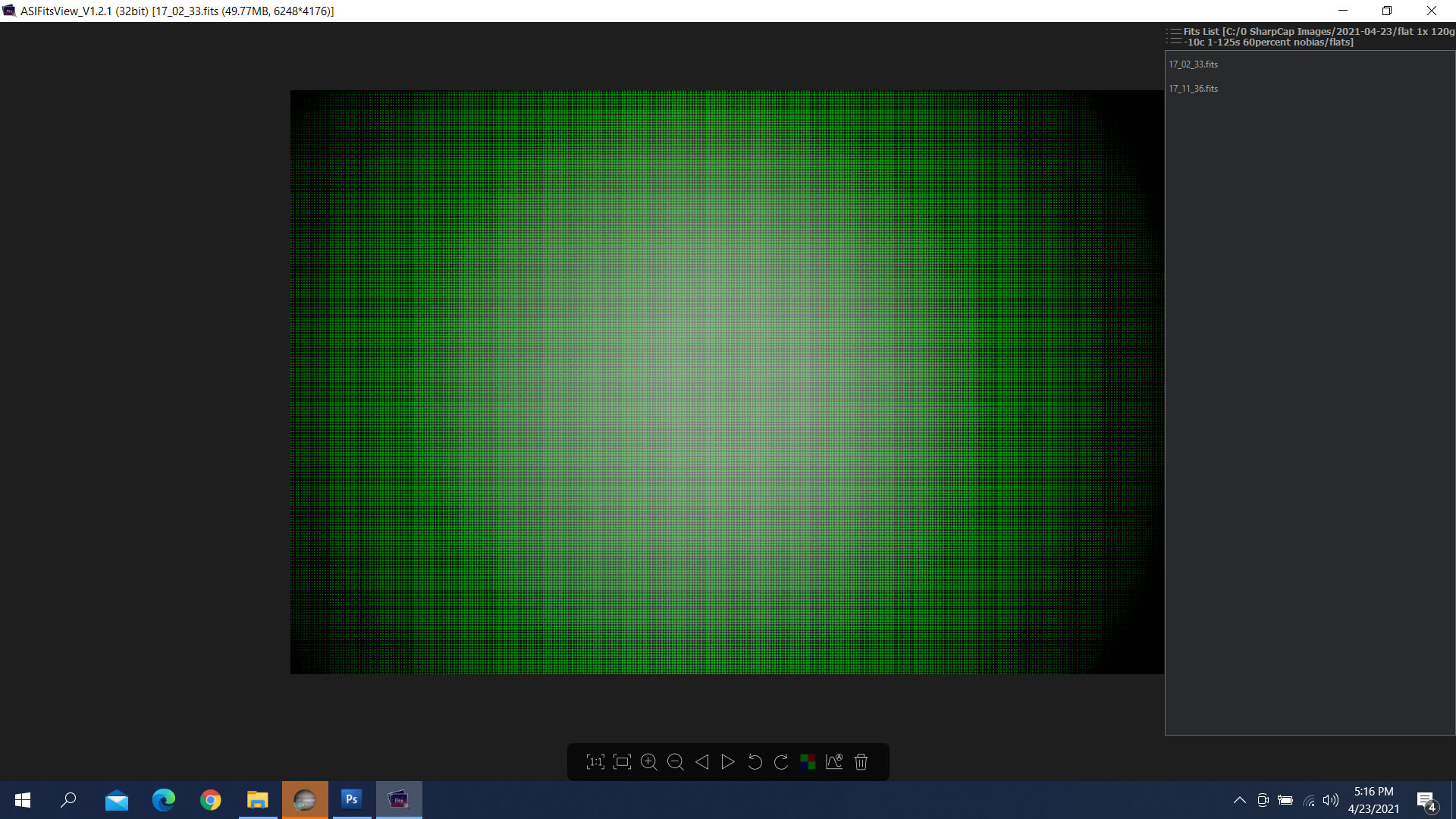
And here's today's SC flat screen grab:
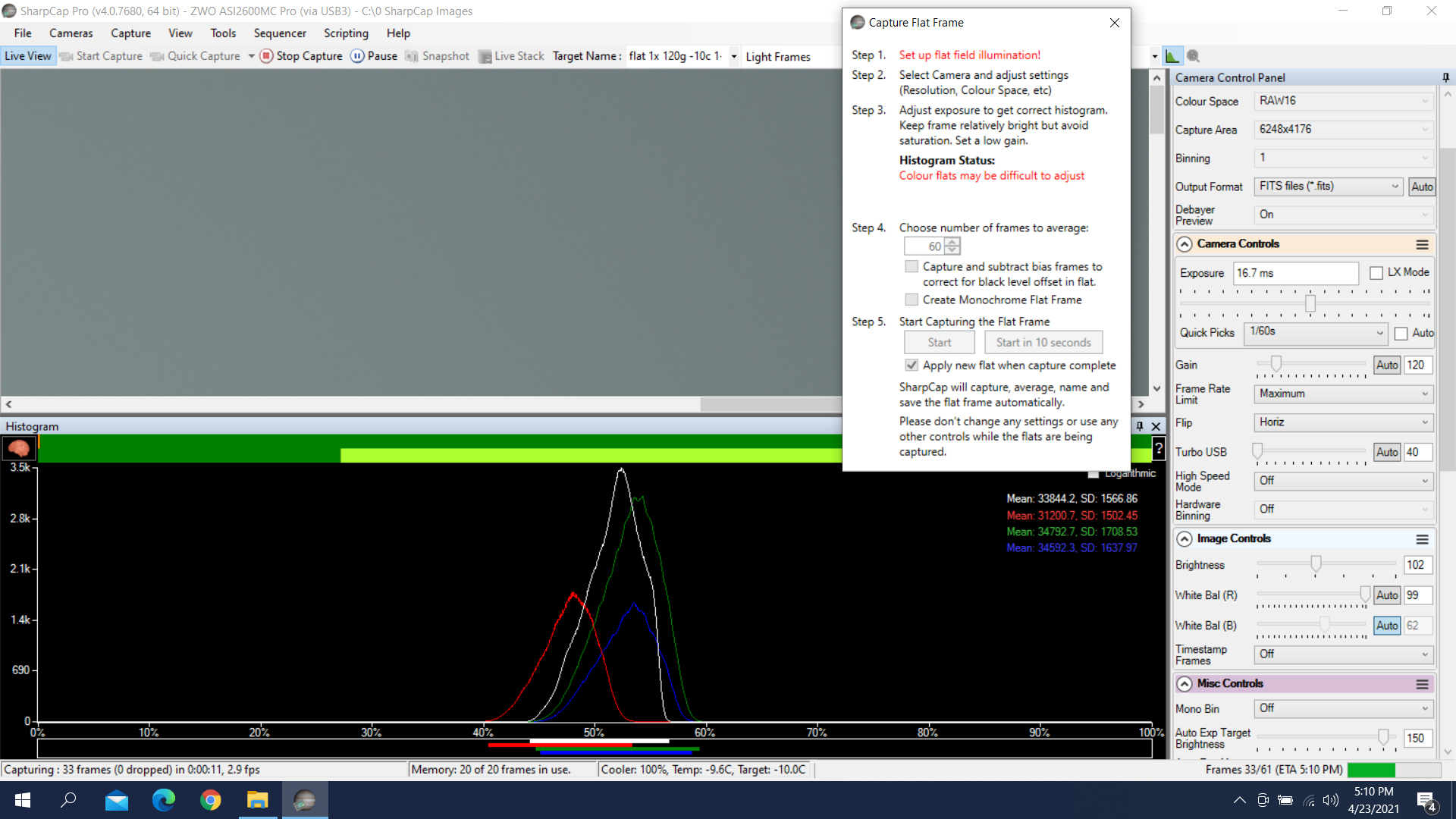
Settings: RAW16 FITS 1/60sec -10C full frame no bias 60 flat frames
I've used this combination before successfully.
Starting to get mighty discouraged.
p.s. After browsing the SC forum I tried forcing the RGGB debayer matrix. No joy. So I reset the debayer program to ON - which I've always used with no problem. Log appended
[ZWO ASI2600MC Pro]
FrameType=Light
Debayer Preview=On
Pan=0
Tilt=0
Output Format=FITS files (*.fits)
Binning=1
Capture Area=6248x4176
Colour Space=RAW16
Hardware Binning=Off
High Speed Mode=Off
Turbo USB=40
Flip=Horiz
Frame Rate Limit=Maximum
Gain=120
Exposure=16.6670ms
Timestamp Frames=Off
White Bal (B)=63(Auto)
White Bal (R)=99
Brightness=102
Window Heater Power=On
Temperature=-10.1
Cooler Power=92
Target Temperature=-10
Cooler=On
Auto Exp Max Gain=100
Auto Exp Max Exp M S=25000
Auto Exp Target Brightness=150
Mono Bin=Off
Background Subtraction=Off
Planet/Disk Stabilization=Off
Banding Threshold=35
Banding Suppression=0
Apply Flat=None
Subtract Dark=C:\0 SharpCap Images\DARKS\ZWO ASI2600MC Pro\RAW16@6248x4176\1X -10C 120g darks\3m 1X 120g -10C dark.fits
Display Black Point=0
Display MidTone Point=0.5
Display White Point=1
Notes=
TimeStamp=2021-04-23T21:04:00.9433969Z
SharpCapVersion=4.0.7680.0
FrameCount=60
FrameType=Flat
UsedBias=False
Note that the NONE option wasn't available for darks. And just checking by running a 2 second light the NONE still seems to be crowded out by past darks.
Ah ha! Perhaps because I was set on FLIP????
EUREKA! THAT WAS IT. Never used the FLIP before last night. Just ran a flat without the flip and it was fine. This problem was documented in the forum archive but it should have been corrected.