Right from the start I haven’t been able to figure out where the desktop SharpCap Captures desktop shortcut actually stores files. (Think it’s at C:\Users\Pete\desktop\sharpcap captures.) Needing it to be readily accessible a dedicated folder was created and captured files are set to save at C:\0 SharpCap Images with sortable date and subfolder options selected. And this works fine except for my confusion over flats.
When capturing dark frames the capture routine allows a choice between Dark Library and Capture Folder. Selecting Dark Library and running 15 second darks, darks load to C:\0 SharpCap\Images\Darks\ASI2600\RAW16@6248X4176\4\15s. I can identify the darks and work with them.
Flat files are my problem. There is no flat library option. Flats load into the Capture Folder for the current date.
Here are the four flats for 1X 2X 3X & 4X binning run Nov 24. Except for the file size there’s no indication of which is which. Or if there is a more current flat.
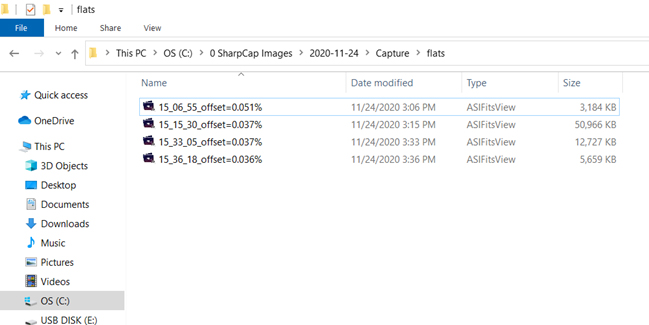
Back on the SharpCap main screen:
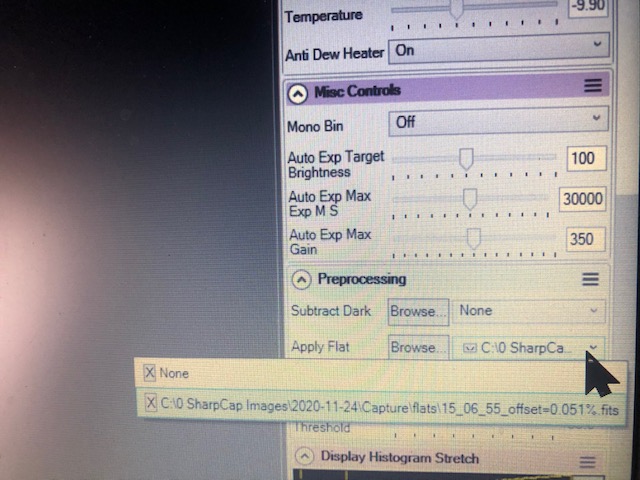
At first there was nothing under the drop down. And browse only showed the old flat from Nov 20. I had to go searching and know that the correct flat was taken on Nov 24. When I selected it and held the cursor over the box next to Browse the new selection showed itself with more detail that the windows files did. But there’s still no indication of what bin mode is selected.
Can someone please help me get my head straight on this? I find this very confusing and am undoubtedly overlooking something.