Page 1 of 2
Request for Framing assistant
Posted: Wed Apr 07, 2021 4:49 am
by zerolatitude
Hi,
This is useful especially for mosaics. Currently, I go to NINA, set up the mosaic, get the co-ordinates of the centre of each frame, come back to SC and put in the sequencer. Rotation has to be done manually through trial and error in SC (NINA has a manual rotator, but I much prefer SC for capture).
Would be much nicer to do it all in SC

As far as I can make out, this would need 2 additions to SC
1. Mosaic planning ability. Can this be done through CDC/Stellarium instead of building the whole atlas module in SC again?
2. Rotation identification ability in plate solve to sync between the actual image and the mosaic plan.
Is that feasible / in the plans?
Thanks
Re: Request for Framing assistant
Posted: Wed Apr 07, 2021 3:38 pm
by admin
Hi,
thanks for the suggestion - it's not something I have really thought about as I have not really done any mosaic imaging (I don't really have the patience for it - and most of my imaging sessions end up being software test sessions really...).
SharpCap 4.0 will have 'click to center' functionality after you have plate solved - not sure if that will help at all.
I'll have to think about it,
cheers,
Robin
Re: Request for Framing assistant
Posted: Wed Apr 07, 2021 4:46 pm
by zerolatitude
I also avoid mosaics as far as possible

But actually the primary use is widefield shots. I just shot Alnitak/Flame/HH and it was a pain to orient the camera properly - that's actually what triggered the comment.
The NINA type implementation is pretty complex, and understand if that's not a priority right now.
The big issue is figuring out which direction is RA +/- and DEC +/-.
So a simpler option that would also be very helpful is to
1. Let user input the RA/DEC co-ordinates of the four (or three actually) corners of the rectangle they want to frame.
2. Plot the rectangle on the camera view after plate-solve
3. User can manually rotate the camera till the sides are parallel to the rectangle. This can be iterated till they are happy with the orientation.
This will at least provide some idea of camera orientation and rotation.
Re: Request for Framing assistant
Posted: Thu Apr 08, 2021 6:42 pm
by admin
Hi,
as far as I can work out as soon as you start to rotate the camera, any information that SharpCap has from the plate solving application becomes invalid – SharpCap doesn't have any idea how far the camera is rotated. For something like that to work you'd have to be plate solving every frame.
It may be simpler just to have a way to draw the RA/dec directions on the image after plate solving is complete. With that be helpful?
Cheers, Robin
Re: Request for Framing assistant
Posted: Fri Apr 09, 2021 4:49 am
by zerolatitude
Hi,
Yes, plate solve would be needed after each manual rotation. Not really every frame - it would be a one time setup (for that session).
For manual rotation, it would go like this:
1. Plate-solve
2. Get orientation info from SC
3. Manually rotate camera
4. Plate-solve again
5. Repeat till within tolerance. Shouldn't take more than 2-3 tries.
6. Shoot as usual.
Coming to your question re directions - yes please. In the absence of a full framing module, RA/DEC arrows showing which direction is increasing and which is decreasing would be very helpful. Presumably that could be done far more quickly.
Re: Request for Framing assistant
Posted: Fri Apr 09, 2021 7:56 pm
by admin
Hi,
yes, a direction readout would be much easier to implement - I have just implemented a mode to read-out pixel positions (
viewtopic.php?f=38&t=3846) and allow clicking to recenter - adding a direction arrow on this should be quite quick.
Robin
Re: Request for Framing assistant
Posted: Sat Apr 10, 2021 3:09 am
by zerolatitude
Thanks.
I do use the readout feature, but if using for orienting the camera, its a lot of numbers to keep track of especially in the dark

A visual indicator of N/E will be great.
In the thread, you mentioned possibly superimposing the object view on the image - then the base framing assistant is pretty much taken care of, right?
Re: Request for Framing assistant
Posted: Fri Apr 16, 2021 7:58 pm
by admin
I have just been improving the pixel readout feature (both with this in mind and also because seeing the directions of RA/Dec etc has helped me iron out some bugs in the code).
Here's what it looks like now - not sure if it will be helpful or not
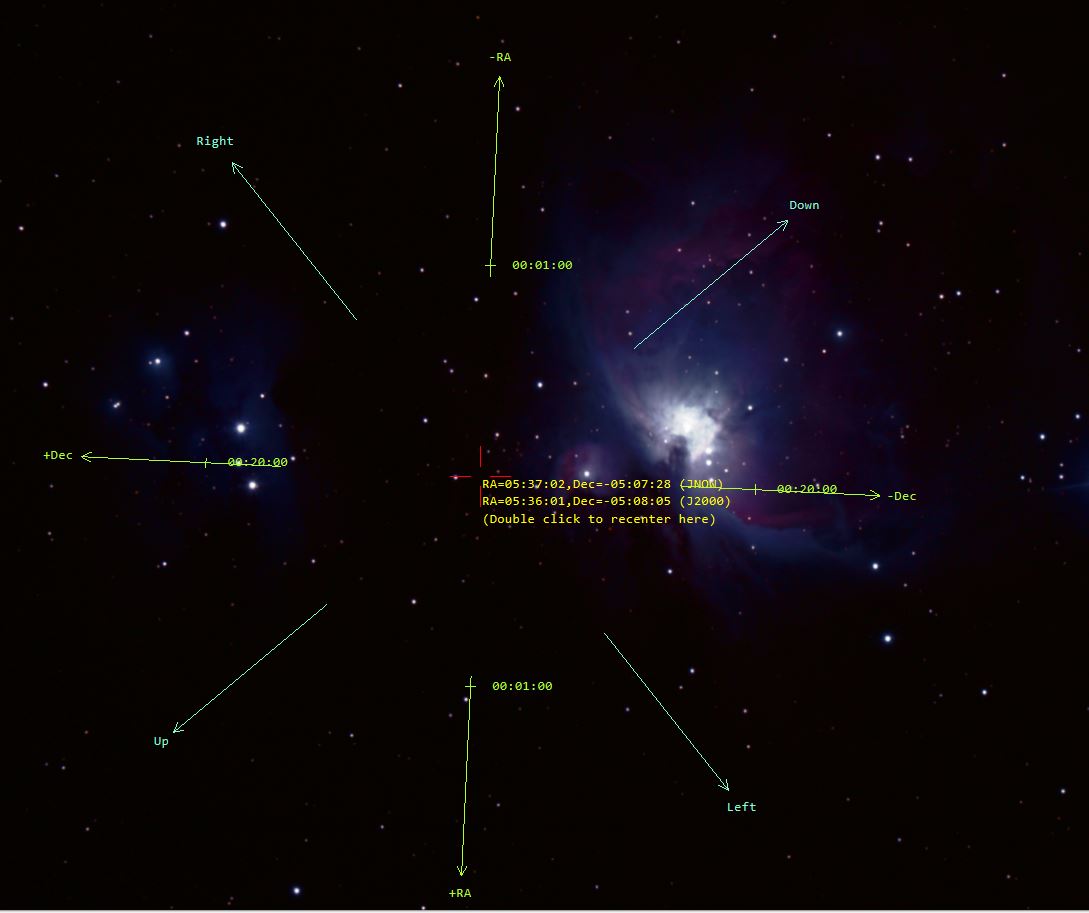
- Capture.JPG (57.15 KiB) Viewed 1115 times
Robin
Re: Request for Framing assistant
Posted: Sat Apr 17, 2021 4:51 pm
by zerolatitude
Yes, that looks very useful, and would sort out most of what at least I had requested.
Some questions/ suggestions
1. The up-down etc is alt-az?
2. The points on the RA/DEC axis with some numbers are scale markers? Would it be possible to give the actual RA/DEC numbers on the scale at regular intervals? Will be very helpful in immediately seeing the RA/DEC instead of mentally calculating
3. Could the +/- signs be made bigger so that the directions are more clearly visible? or maybe the + could be green and _ red or yellow as a visual cue?
Regardless, even in its current status it will be a great help. Is it planned for inclusion in the next beta update?
Re: Request for Framing assistant
Posted: Sat Apr 17, 2021 6:53 pm
by admin
Hi,
yes, the up/down/left/right is Alt/Az directions - they go a bit weird near the celestial pole and I'm not sure I understand why, but they are OK for the vast majority of the sky. Hope I got them the right way round as haven't had clear sky to check yet, so it is all based on the mathematics

The scale markers are the distance from the center point - in the example about 20 minutes of arc and 1 minute of RA. I think I'd prefer to keep them as a distance figure - if you want the RA/Dec of another point on the image, just click on it to read off the co-ordinates for that point.
I will try tweaking the font to see what works without becoming overwhelming.
cheers,
Robin
