Page 1 of 1
76% waxing moon, Altair 183M
Posted: Fri Apr 23, 2021 8:32 pm
by turfpit
22nd April 2021 around 22:00, Intermittent thin cloud. See links to higher resolution Astrobin images.
Celestron C8, Celestron AVX mount, Altair 183M (camera has an IR cut filter sensor window), hands-off focusing with JMI Moto-Focus.
Capture area = 1920x1200, 8-bit MONO, SER, 60s @ 35fps, Exposure=1ms, gain=800/5000
Software: SharpCap 4, Autostakkert!3 (stack best 15% with drizzle 1.5), GIMP.

- Clavius.jpg (415.97 KiB) Viewed 854 times
https://www.astrobin.com/7j0qvt/?nc=user

- Hadley_Rille.jpg (184.83 KiB) Viewed 854 times
https://www.astrobin.com/h12pnl/?nc=user

- Copernicus-Eratosthenes.jpg (201.33 KiB) Viewed 854 times
https://www.astrobin.com/ba39hn/?nc=user

- Plato.jpg (228.11 KiB) Viewed 854 times
https://www.astrobin.com/aro1nr/?nc=user
Dave
Re: 76% waxing moon, Altair 183M
Posted: Sat Apr 24, 2021 6:33 am
by turfpit
Using Virtual Moon Atlas, I have found craters on the image which are only 2 miles in diameter.
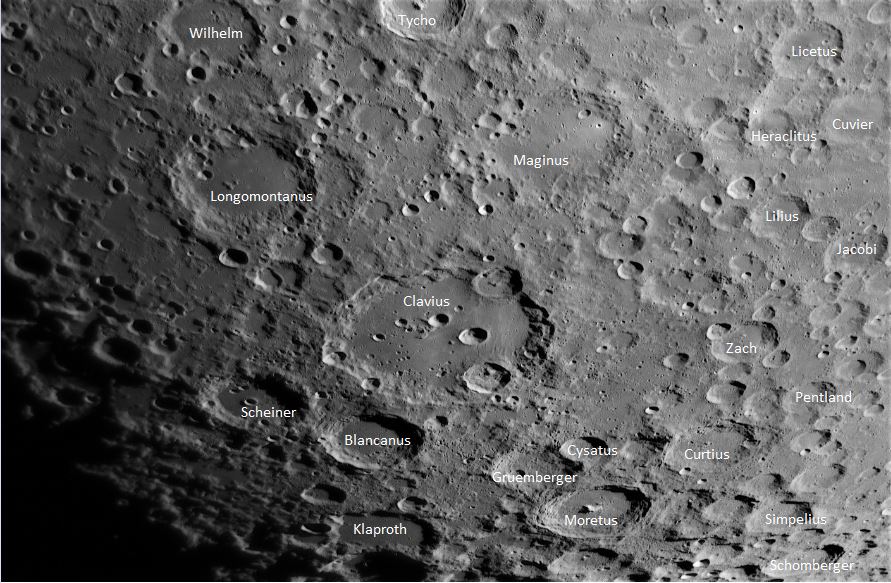
- Clavius-region-annotated.JPG (135.67 KiB) Viewed 845 times
Dave
Re: 76% waxing moon, Altair 183M
Posted: Sat Apr 24, 2021 9:42 am
by Menno555
Some great shots Dave!!
Clavius especially really pops. I presume your seeing was good giving the fact the "only" 35fps?
Menno
Re: 76% waxing moon, Altair 183M
Posted: Sat Apr 24, 2021 11:25 am
by turfpit
Thanks Menno. 35fps is the best I can get from the 183M and that is with the capture area reduced to 1920x1200. I think a lot of the detail comes from luck with how the disk is illuminated at the time of the shot.
Dave
Re: 76% waxing moon, Altair 183M
Posted: Sat Apr 24, 2021 1:30 pm
by timh
The are excellent photos Dave. Hadley Rille especially looks almost 3 D - but they are all good. You must have had focus to a tee as well as good lucky imaging. I guess that f = 2000 mm helps too.
TimH
Re: 76% waxing moon, Altair 183M
Posted: Sat Apr 24, 2021 1:54 pm
by turfpit
Thanks Tim. With the C8 I have a JMI Motorised focuser which is on a lead. With the hands-off focusing I can get close to the laptop to study the image. I always
- Highlight Over Exposed in the FX dropdown
- Set Zoom to at least 125%
- Focus by using a crater which has some features in the bottom
- Reduce exposure until Right Hand Side of a log histogram is around 60% saturation
The image on screen looks too dark but it correct for processing. Live (or die) by the histogram! Good focus may take a few minutes to achieve. A 1.5 hour lunar session can produce around 100Gb of data, so it is worth taking the time to get a good focus. If the atmosphere is unsteady then sometimes small craters can appear and disappear in the Live View.

- over-exposed.JPG (47.1 KiB) Viewed 835 times
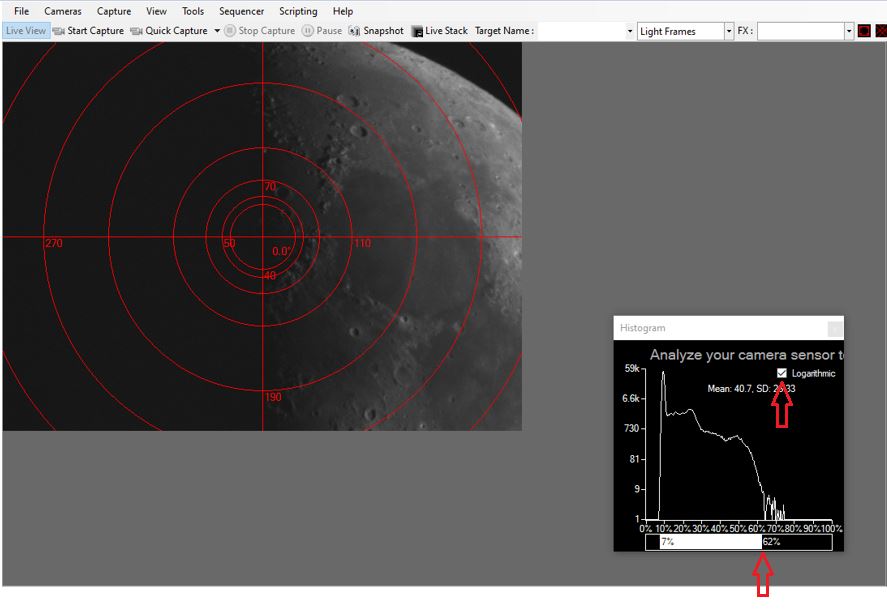
- Capture.JPG (55.42 KiB) Viewed 835 times
Dave