Page 1 of 2
Flats
Posted: Mon Feb 04, 2019 3:52 pm
by festoon
I seem to be having a problem getting flats to work. I'm using a Atik 414EX with sharpcap 3.2 for near time imaging using the live stack function.
The first attached file is a screenshot before flat taken

- raw.PNG (855.17 KiB) Viewed 3796 times
The second shows the histogram setting up the flat

- setupflat_1.PNG (344.74 KiB) Viewed 3796 times
The third shows after the flat is applied

- Capture_flat.PNG (502.9 KiB) Viewed 3796 times
I would also attach the image flat file but is saying image too large when I try and upload it (2.75Mb)
Is there something I am doing wrong? Thanks

Re: Flats
Posted: Mon Feb 04, 2019 5:19 pm
by BlackWikkett
Hi festoon,
I notice in your capture format you have .ser format selected. Click the auto button this will you to change the output format. Change this to .fits and try again.
-Wikkett
Re: Flats
Posted: Mon Feb 04, 2019 6:56 pm
by admin
Hi,
The output format you have selected shouldn't be a problem as the flat capture process will automatically change the output format to the one that it needs. If you could share one of the flat frames with me (perhaps upload it to a site like dropbox and then share a link) then I will have a chance to have a look and see if I can work out what is going wrong.
Cheers, Robin
Re: Flats
Posted: Mon Feb 04, 2019 8:42 pm
by festoon
Thanks guys for the help

Here a link to the flat file
https://drive.google.com/open?id=1hLS6d ... gHiCZcq3AA
Let me know if it doesn't work.
You can see the same thing in the file, which makes me think its part of the flat acquisition process
Re: Flats
Posted: Mon Feb 04, 2019 9:19 pm
by turfpit
Festoon
This is a flat taken with my Atik 314E (mono). Home made EL panel which hangs over the end of the scope. 25ms exposure was the setting to get the histogram just left of centre ~40%.
Dave
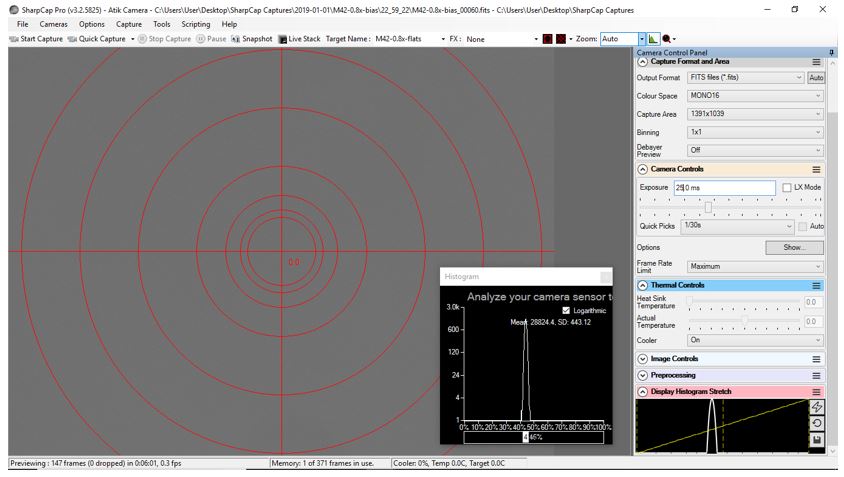
- Atik314E-flat-0.025s.JPG (62.02 KiB) Viewed 3773 times
Re: Flats
Posted: Mon Feb 04, 2019 9:29 pm
by festoon
Thanks Dave..I'd say yours looks very good

Re: Flats
Posted: Tue Feb 05, 2019 2:09 pm
by festoon
Also here is a link to the raw image that is used to create the flat....so if I understand correctly this is averaged 10 times to create the flat
https://drive.google.com/open?id=1Il0gf ... WjCmEkqcVl
I dont see the diagonal band in this
Re: Flats
Posted: Wed Feb 06, 2019 9:09 am
by festoon
Did a few more investigations on this last night.
To begin with, I tried using Astro Live, and performed a flat capture on this (10 averages), which worked fine, and after applying the flat, none of the effects shown in sharpcap occured, and the image was lovely and flat afterwards.
I was also able to use the saved flat file from astro live and apply it in Sharpcap successfully.
This implies it is not the camera which is the issue, or the way the flat is applied to the image in sharpcap, but it implies the issue lies with how the flat is acquired in sharpcap.
One thing I did notice, in Sharpcap, when capturing a flat frame, is when you choose number of frames to average to be 10 - it seems to count up to 11 and not 10. I thought this was rather strange. I don't know if this is connected, but thought I should mention, in case it helps.
Thanks again for your help

Re: Flats
Posted: Wed Feb 06, 2019 5:51 pm
by Astrogate
I have noticed the same issue with the flat counting procedure (not sure if dark does the same) and thought that something is strange about this behavior.
Chris
Re: Flats
Posted: Wed Feb 06, 2019 7:35 pm
by admin
Hi,
The capture of an extra flat frame is deliberate (and the same happens when capturing darks too). This is because the end-user might press the start button just after they have put the flat frame illumination (or covered the sense of the darks) so the first frame that comes through from the camera after that point in time may have been started before the user clicked the button and therefore not be correctly illuminated. To avoid problems like this SharpCap takes an extra frame and discards the first frame captured.
Hope this helps, Robin
